Sabersim
logos and avatars






How to Setup Your Yahoo Avatar
1. Download your logo
Windows
Right click your selected avatar and select “Save image as…” then save it to your computer in an easy to find location.
Macintosh
“Control” click your selected avatar and select “Save image as…” then save it to your computer in an easy to find location.
2. Upload the logo to Yahoo
1. Click the “Account Info” link in the menu below your name in the top right corner of the website
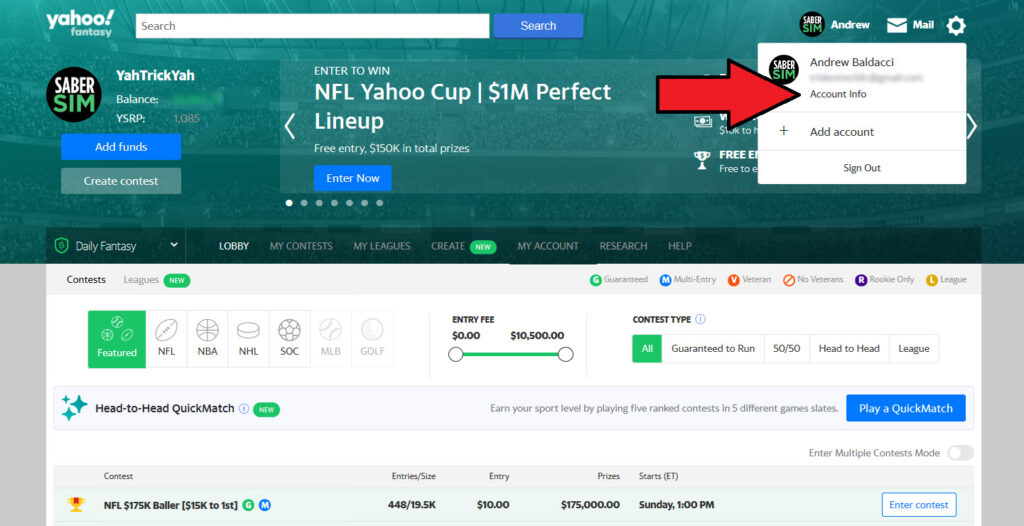
2. Click the camera icon over your current avatar
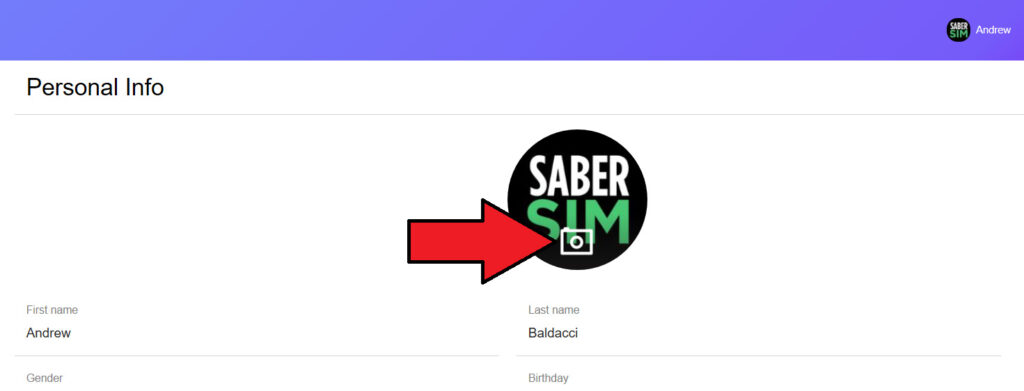
3. Find and upload your selected avatar
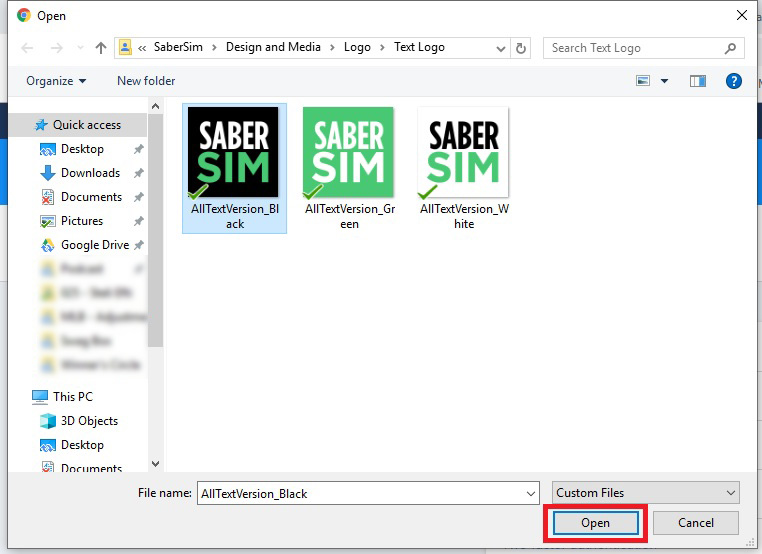
How to Setup Your OwnersBox Avatar
1. Download your logo
Windows
Right click your selected avatar and select “Save image as…” then save it to your computer in an easy to find location.
Macintosh
“Control” click your selected avatar and select “Save image as…” then save it to your computer in an easy to find location.
2. Upload the logo to OwnersBox
1. Click the “My Profile” link in the menu in the top right corner of the website.
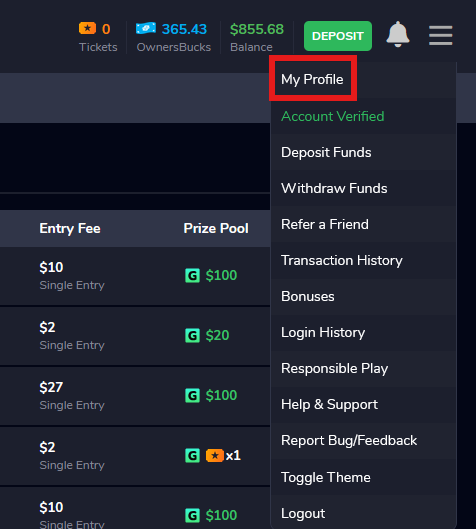
- Click the "Edit" icon next to your username in the upper left.
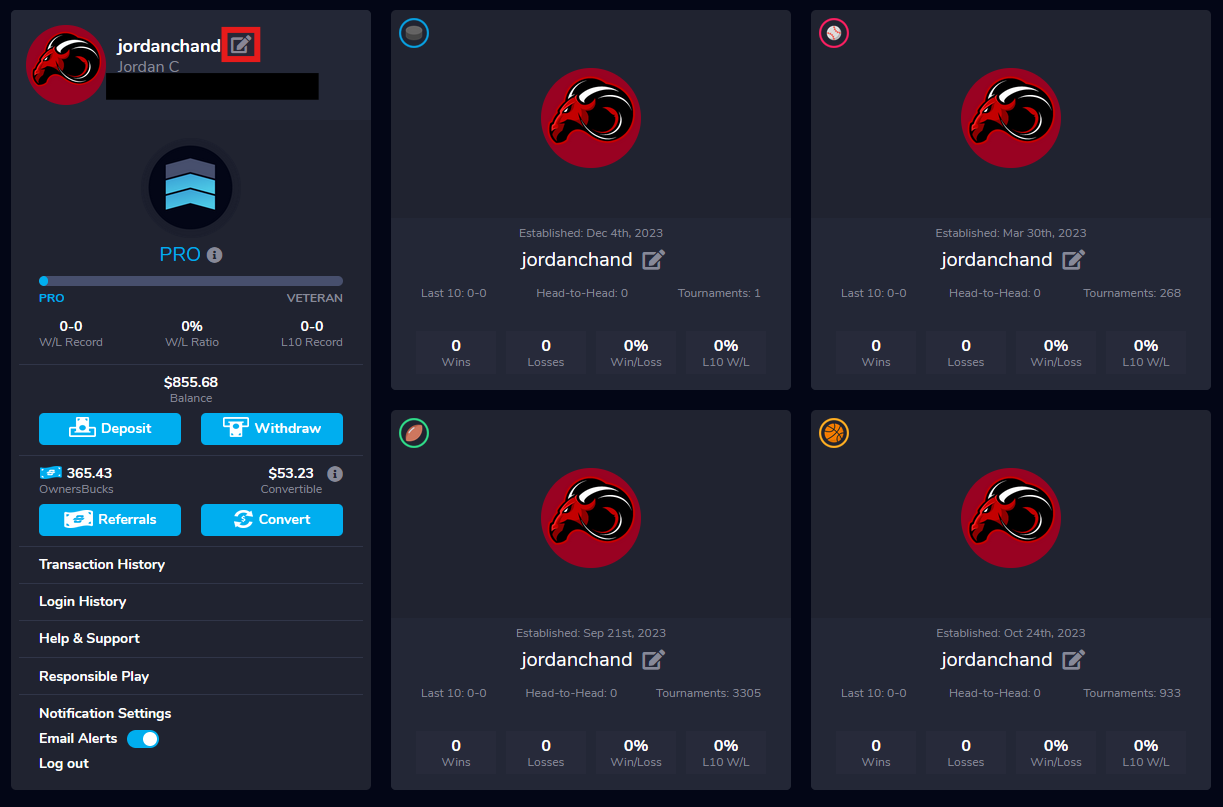
- Click "Upload Logo", find the SaberSim logo on your computer, select it as your new avatar and then click "Confirm".
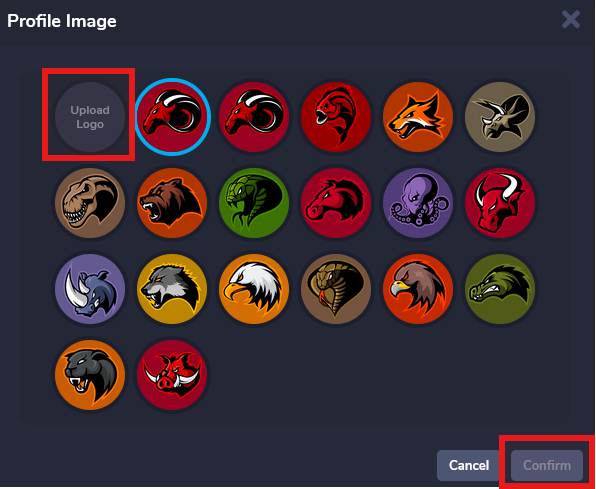
- Repeat step 3 for the avatars for each sport.
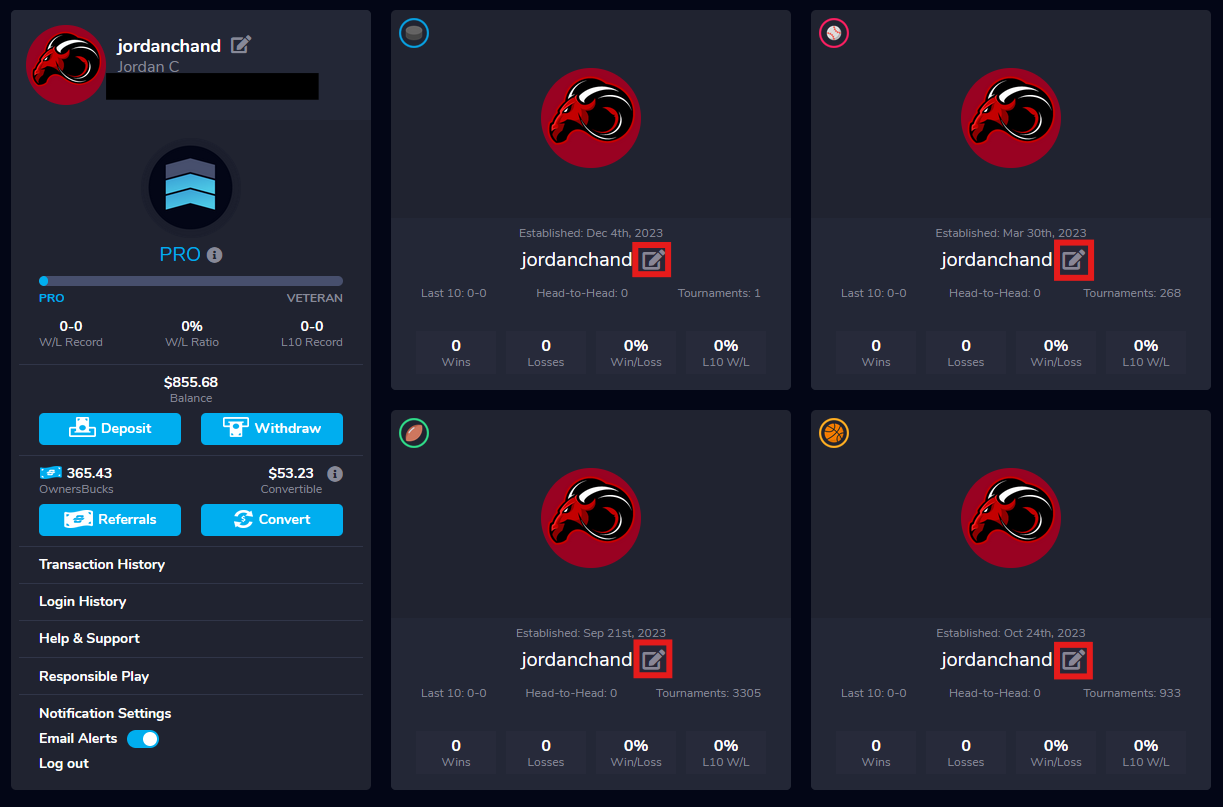
How to Setup Your FanDuel Avatar
1. Download your logo
Windows
Right click your selected avatar and select “Save image as…” then save it to your computer in an easy to find location.
Macintosh
“Control” click your selected avatar and select “Save image as…” then save it to your computer in an easy to find location.
2. Upload the logo to FanDuel
1. Click your current avatar in the top right of the page and select “My account”
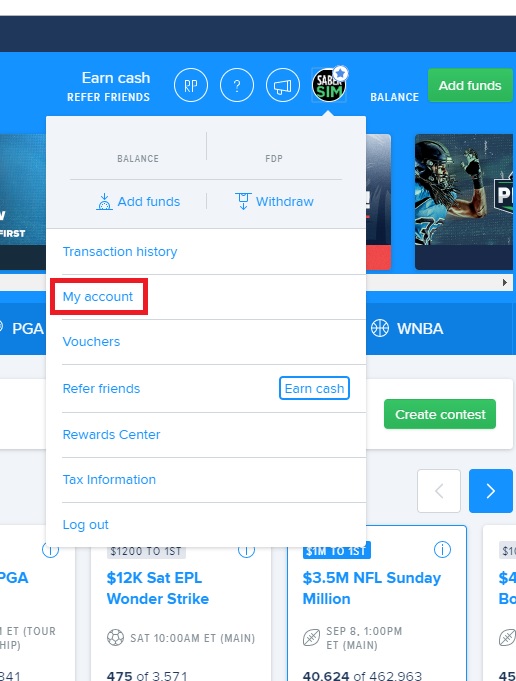
2. Click the larger version of your avatar on the left of the page

3. Click “Choose file” in the middle of the page (below “Upload a picture”)

4. Find and upload your selected avatar
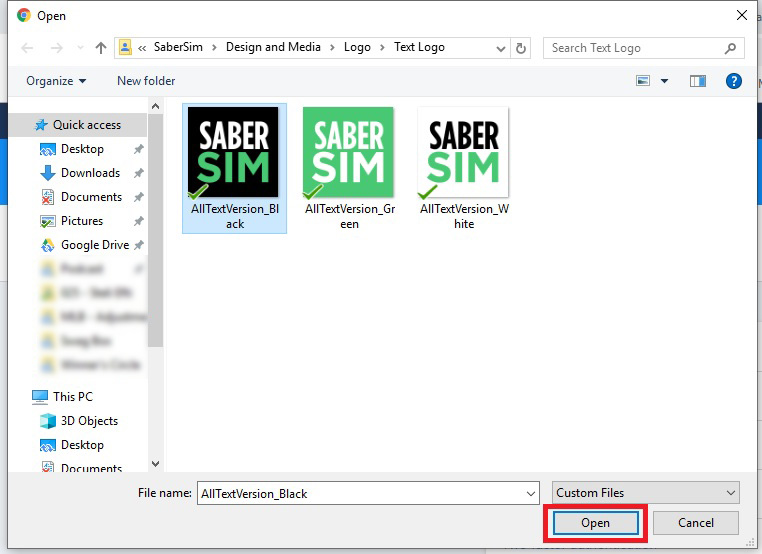
How to Setup Your DraftKings Avatar
1. Download your logo
Windows
Right click your selected avatar and select “Save image as…” then save it to your computer in an easy to find location.
Macintosh
“Control” click your selected avatar and select “Save image as…” then save it to your computer in an easy to find location.
2. Upload the logo to DraftKings
1. Click the arrow next to your username in the top right of the page and select “Account Information”
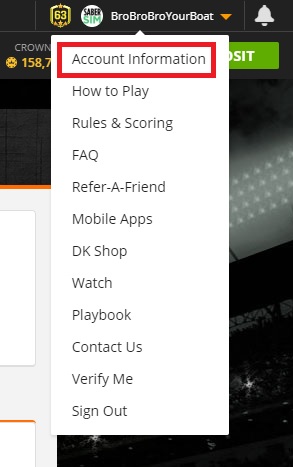
2. Click the “Upload Photo” button under your username in the middle of the page
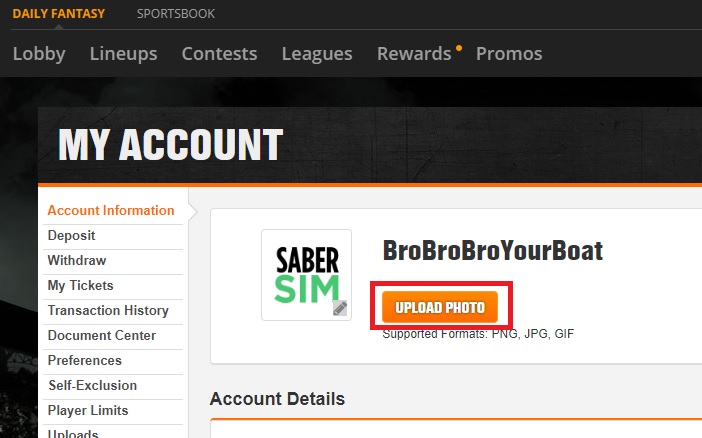
3. Find and upload your selected avatar
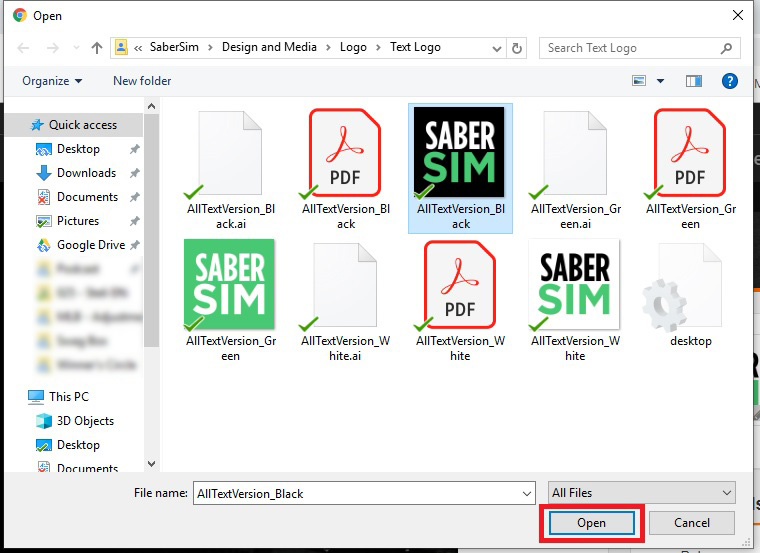
DraftKings, FanDuel, and OwnersBox



Yahoo



How to Setup Your DFS Avatar
1. Download your logo
Windows
Right click your selected avatar and select “Save image as…” then save it to your computer in an easy to find location.
Macintosh
“Control” click your selected avatar and select “Save image as…” then save it to your computer in an easy to find location.
2. Upload the logo to your DFS site
DraftKings
1. Click the arrow next to your username in the top right of the page and select “Account Information”
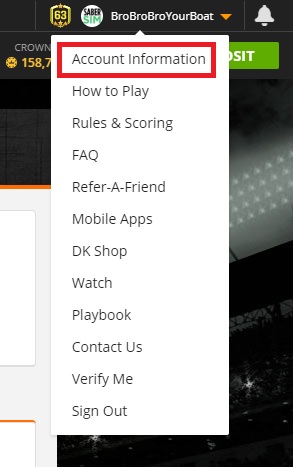
2. Click the “Upload Photo” button under your username in the middle of the page
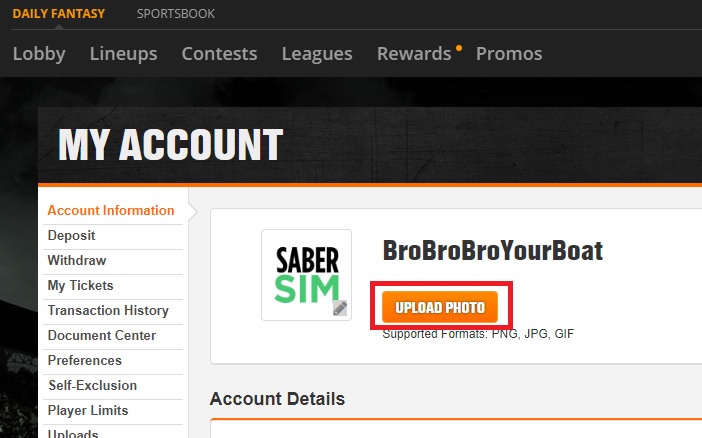
3. Find and upload your selected avatar
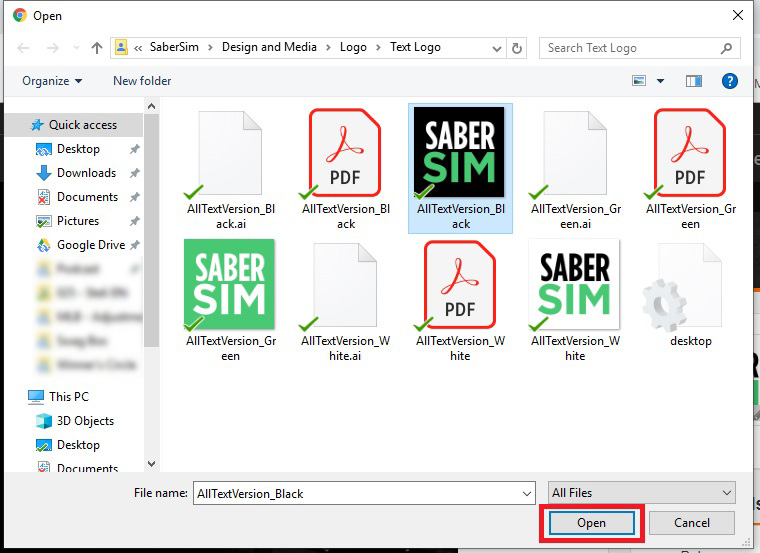
FanDuel
1. Click your current avatar in the top right of the page and select “My account”
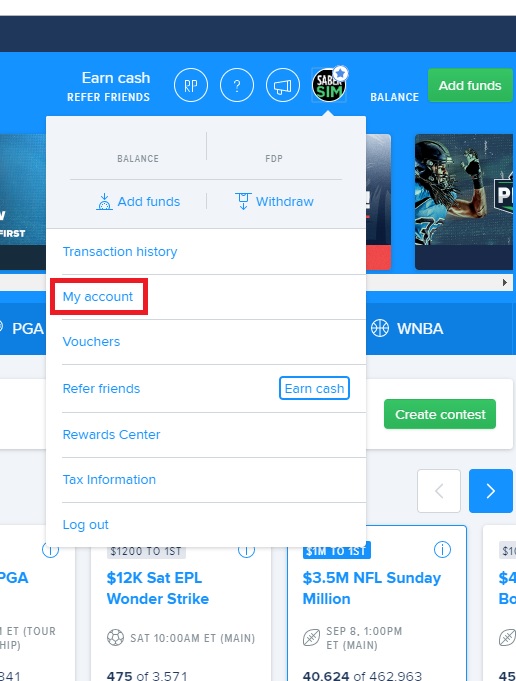
2. Click the larger version of your avatar on the left of the page
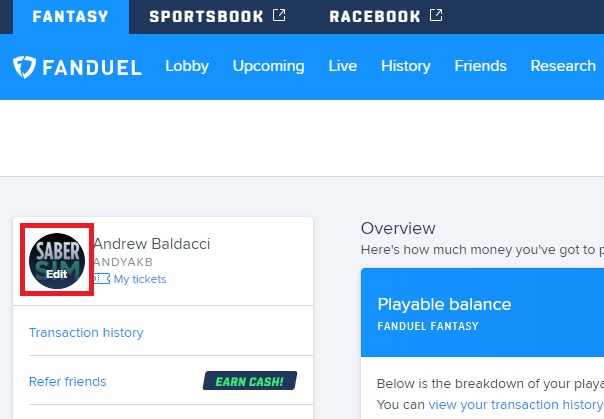
3. Click “Choose file” in the middle of the page (below “Upload a picture”)
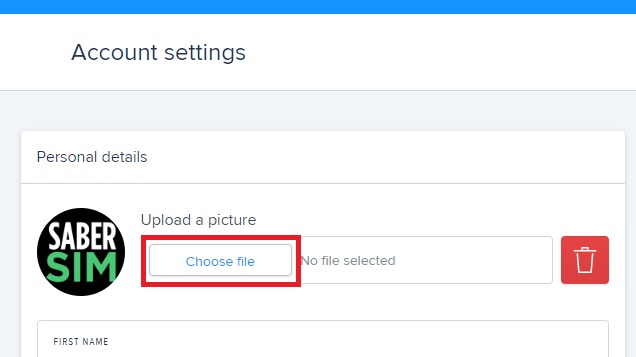
4. Find and upload your selected avatar
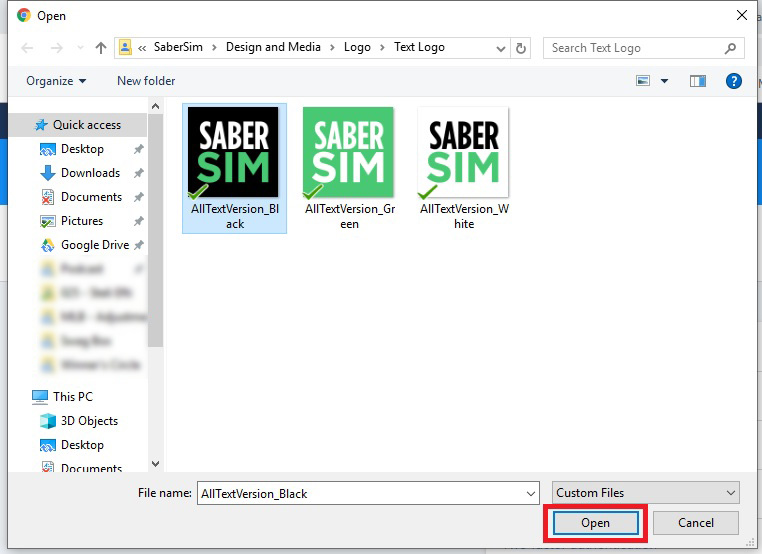
Yahoo
1. Click the “Account Info” link in the menu below your name in the top right corner of the website
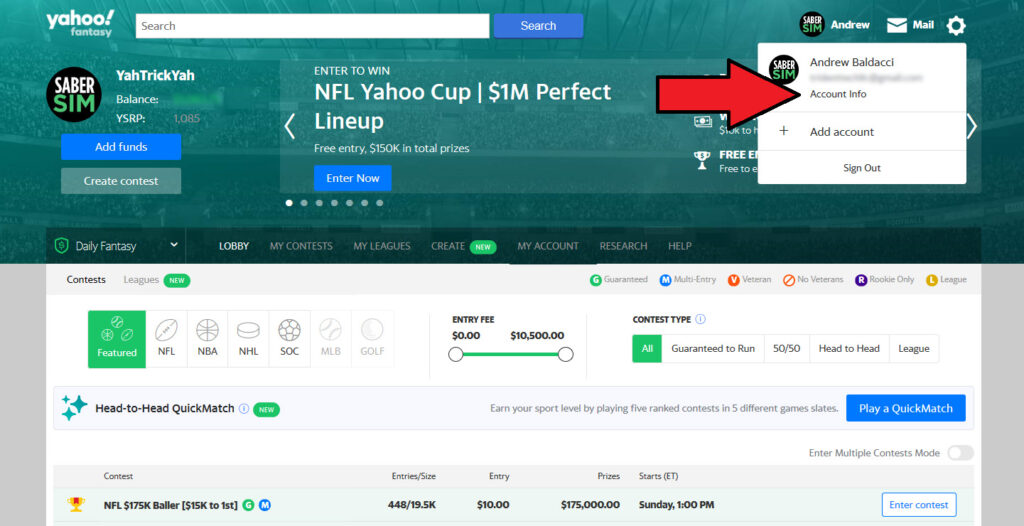
2. Click the camera icon over your current avatar
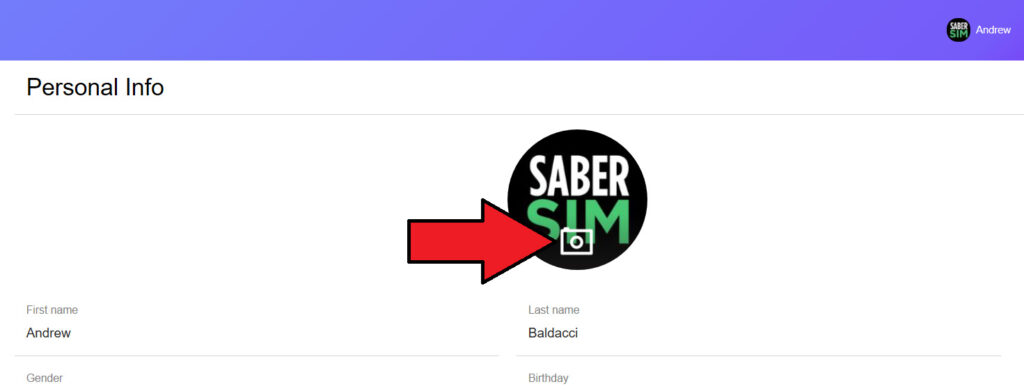
3. Find and upload your selected avatar
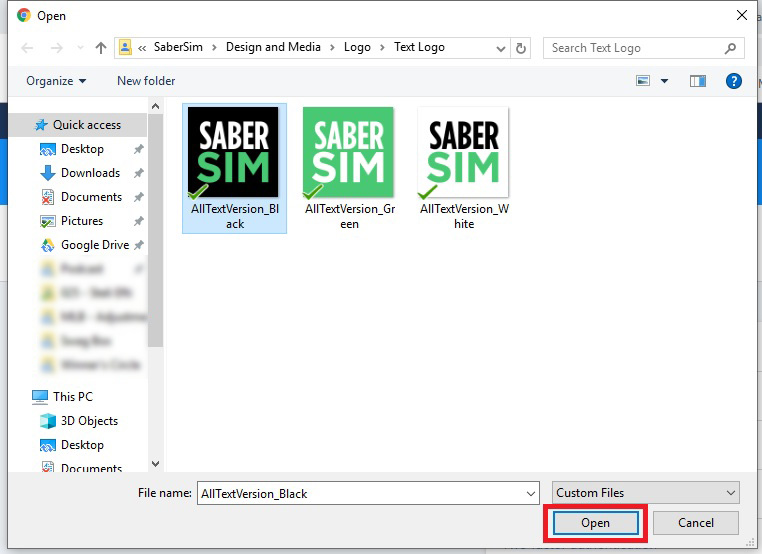
Ownersbox
1. Click the “My Profile” link in the menu in the top right corner of the website.
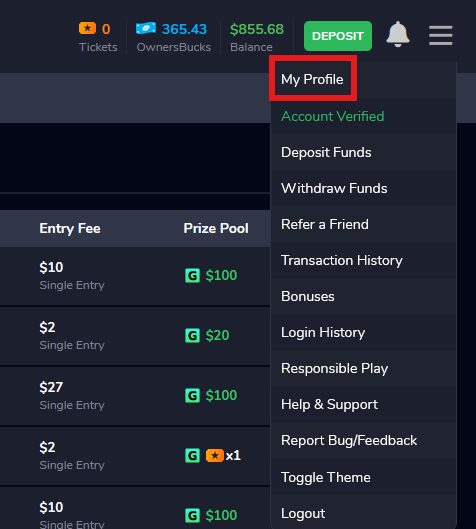
- Click the "Edit" icon next to your username in the upper left.

- Click "Upload Logo", find the SaberSim logo on your computer, select it as your new avatar and then click "Confirm".

- Repeat step 3 for the avatars for each sport.
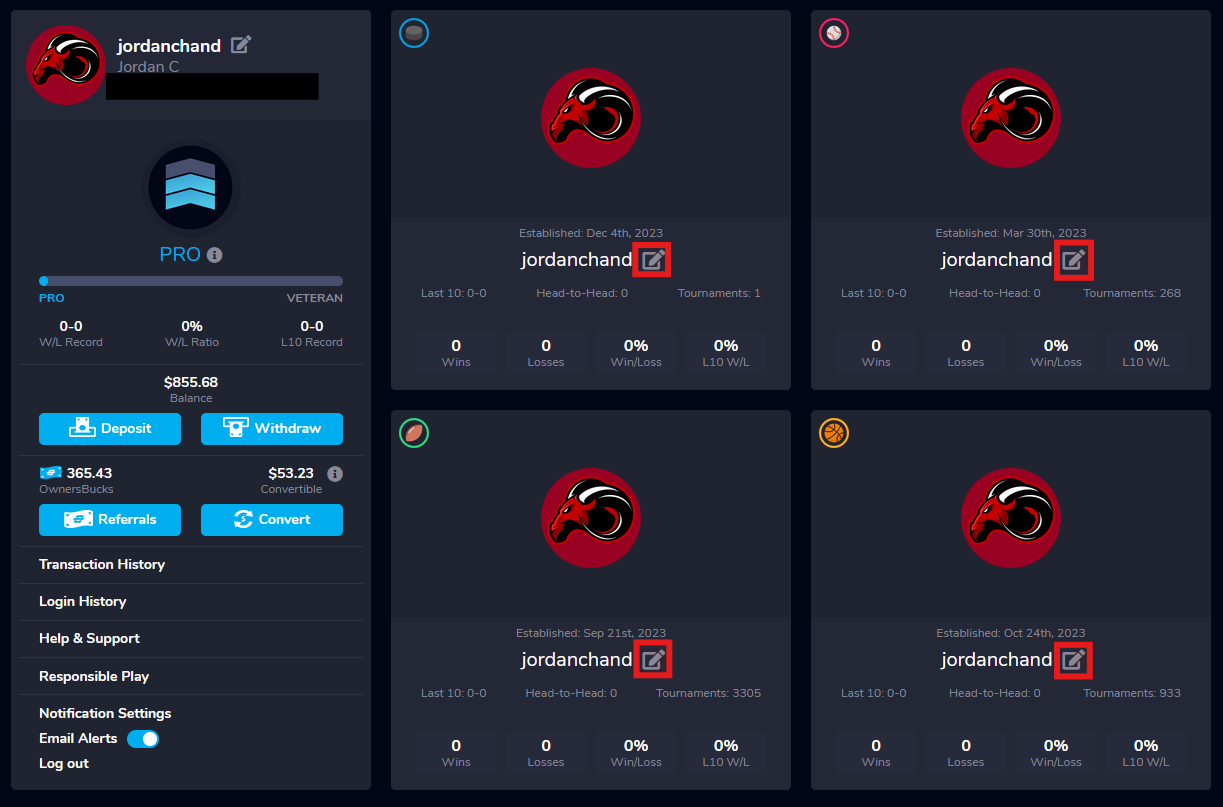
How to Setup Your Yahoo Avatar
1. Download your logo
Windows
Right click your selected avatar and select “Save image as…” then save it to your computer in an easy to find location.
Macintosh
“Control” click your selected avatar and select “Save image as…” then save it to your computer in an easy to find location.
2. Upload the logo to Yahoo
1. Click the “Account Info” link in the menu below your name in the top right corner of the website
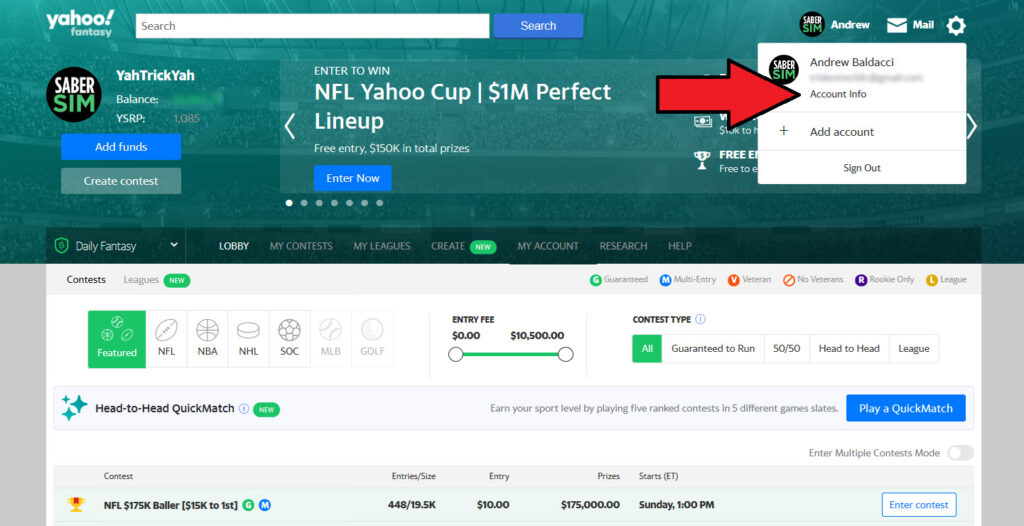
2. Click the camera icon over your current avatar
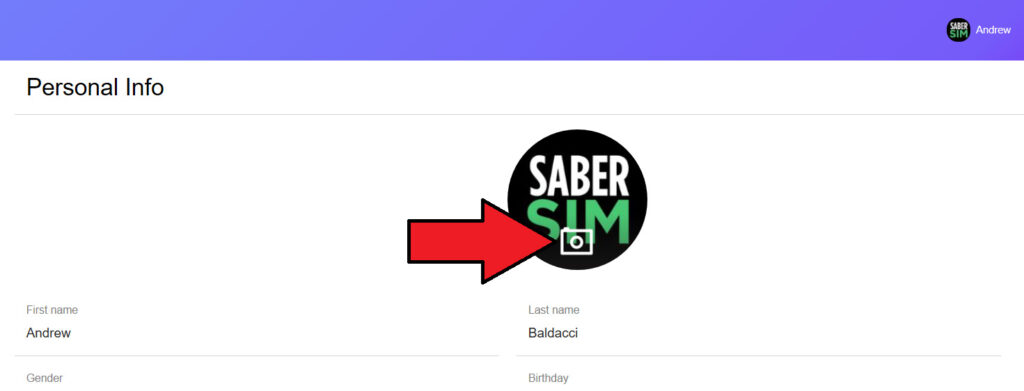
3. Find and upload your selected avatar
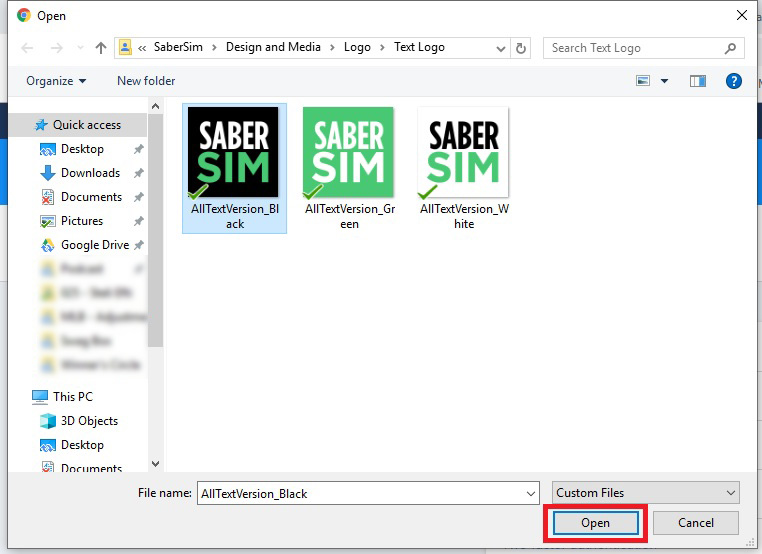
How to Setup Your OwnersBox Avatar
1. Download your logo
Windows
Right click your selected avatar and select “Save image as…” then save it to your computer in an easy to find location.
Macintosh
“Control” click your selected avatar and select “Save image as…” then save it to your computer in an easy to find location.
2. Upload the logo to OwnersBox
1. Click the “My Profile” link in the menu in the top right corner of the website.
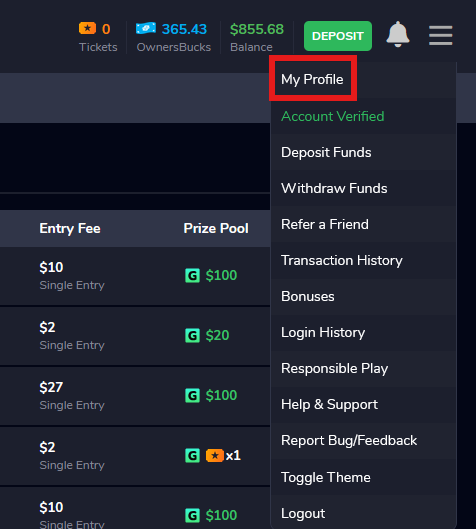
- Click the "Edit" icon next to your username in the upper left.
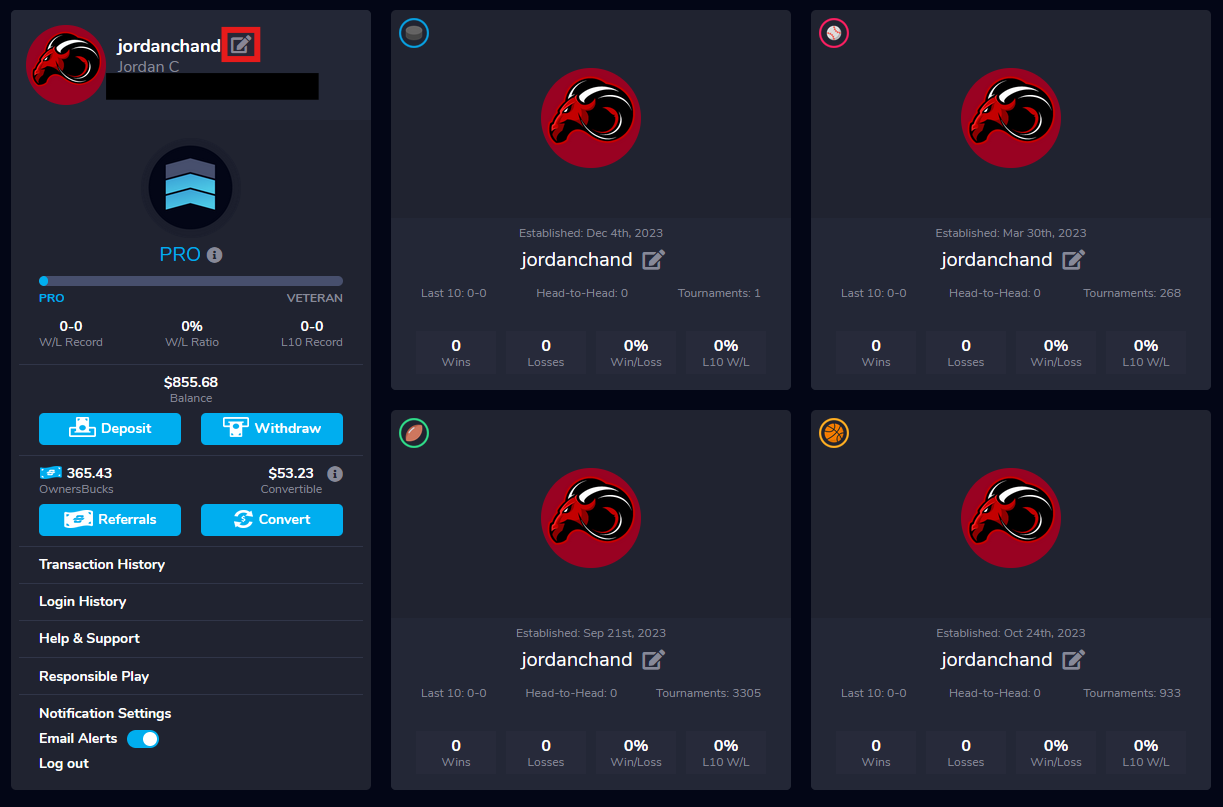
- Click "Upload Logo", find the SaberSim logo on your computer, select it as your new avatar and then click "Confirm".
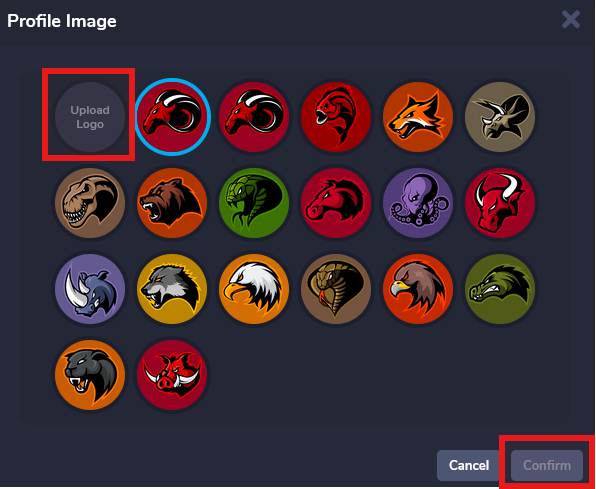
- Repeat step 3 for the avatars for each sport.
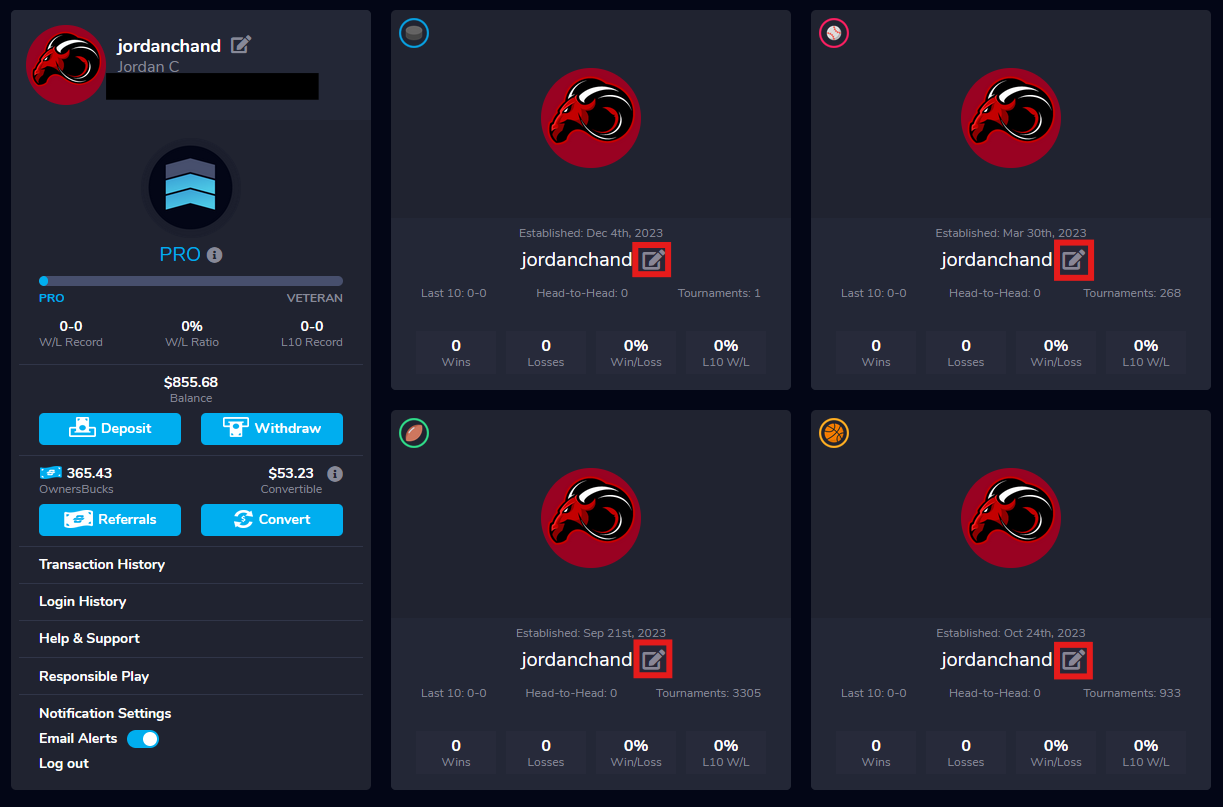
How to Setup Your FanDuel Avatar
1. Download your logo
Windows
Right click your selected avatar and select “Save image as…” then save it to your computer in an easy to find location.
Macintosh
“Control” click your selected avatar and select “Save image as…” then save it to your computer in an easy to find location.
2. Upload the logo to FanDuel
1. Click your current avatar in the top right of the page and select “My account”
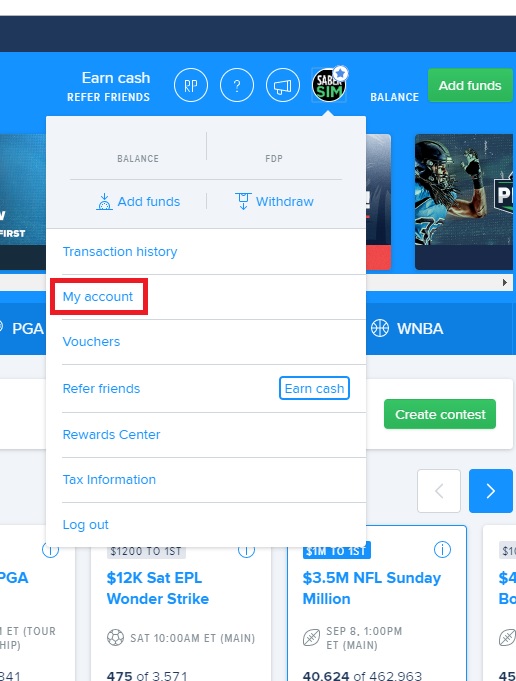
2. Click the larger version of your avatar on the left of the page

3. Click “Choose file” in the middle of the page (below “Upload a picture”)

4. Find and upload your selected avatar
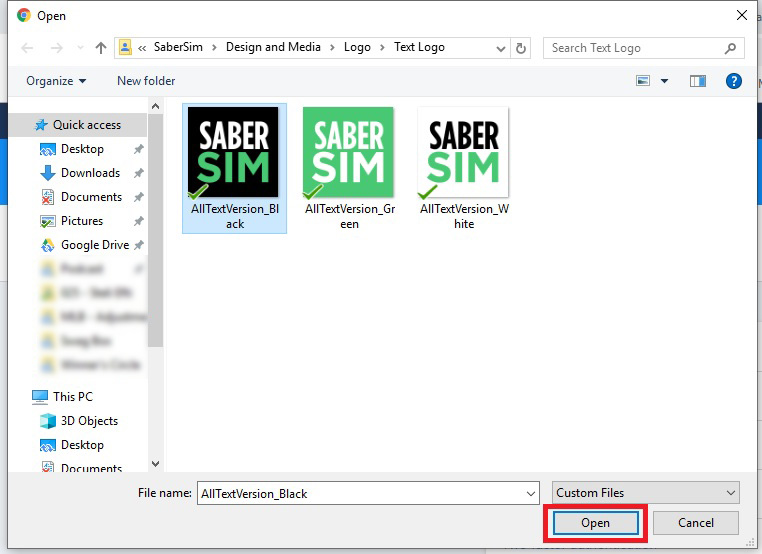
How to Setup Your DraftKings Avatar
1. Download your logo
Windows
Right click your selected avatar and select “Save image as…” then save it to your computer in an easy to find location.
Macintosh
“Control” click your selected avatar and select “Save image as…” then save it to your computer in an easy to find location.
2. Upload the logo to DraftKings
1. Click the arrow next to your username in the top right of the page and select “Account Information”
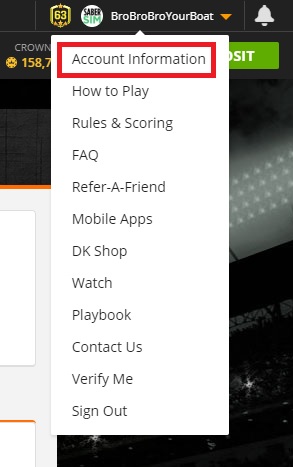
2. Click the “Upload Photo” button under your username in the middle of the page
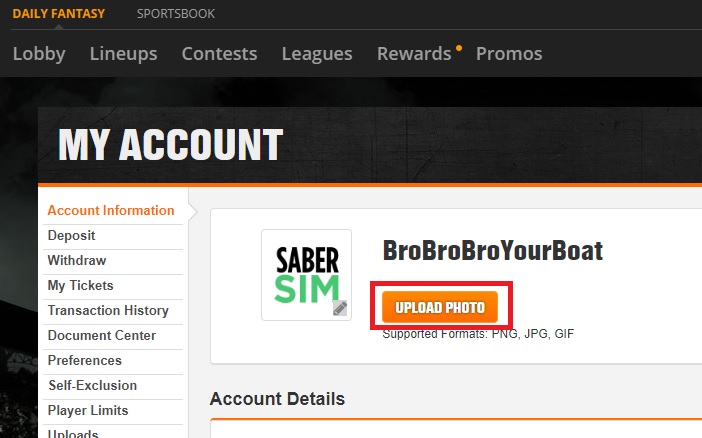
3. Find and upload your selected avatar
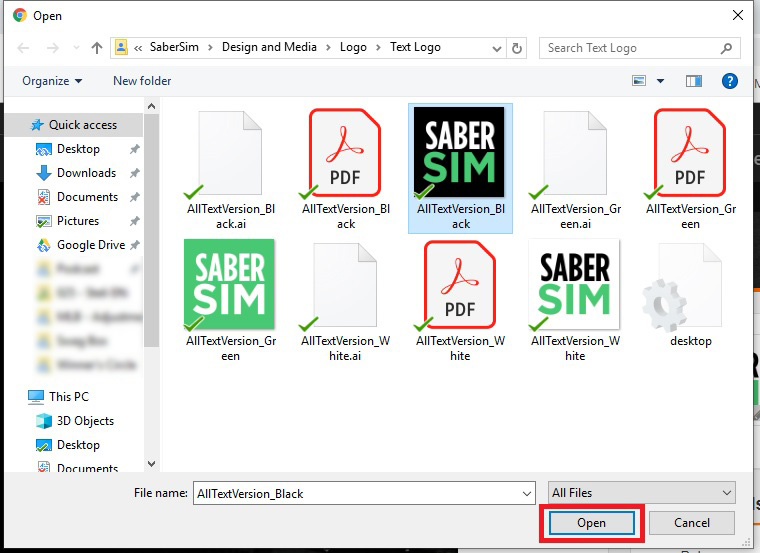
DraftKings, FanDuel, and OwnersBox



Yahoo



How to Setup Your DFS Avatar
1. Download your logo
Windows
Right click your selected avatar and select “Save image as…” then save it to your computer in an easy to find location.
Macintosh
“Control” click your selected avatar and select “Save image as…” then save it to your computer in an easy to find location.
2. Upload the logo to your DFS site
DraftKings
1. Click the arrow next to your username in the top right of the page and select “Account Information”
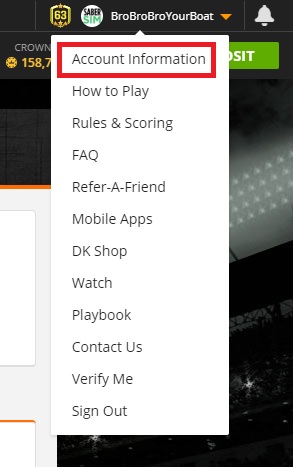
2. Click the “Upload Photo” button under your username in the middle of the page
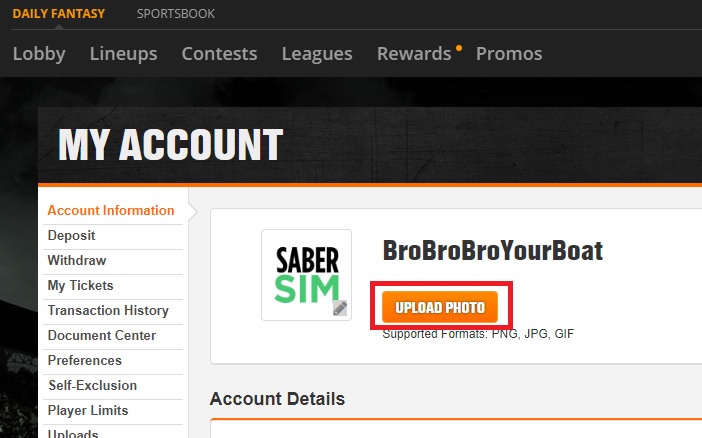
3. Find and upload your selected avatar
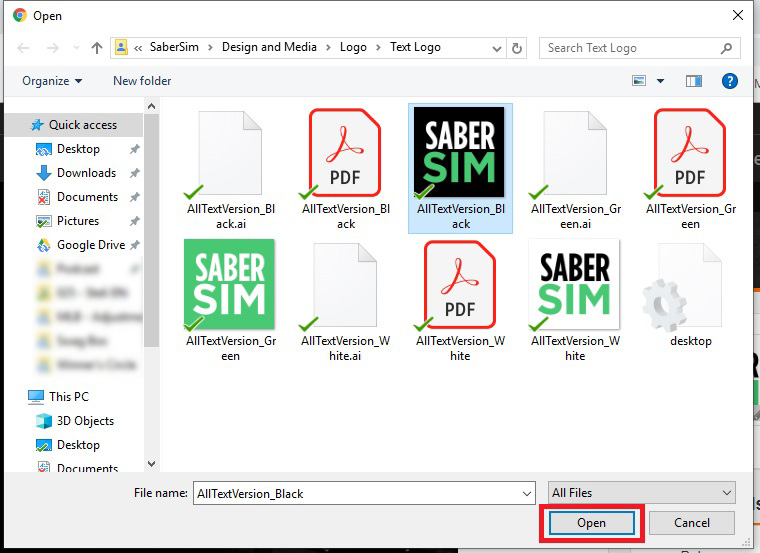
FanDuel
1. Click your current avatar in the top right of the page and select “My account”
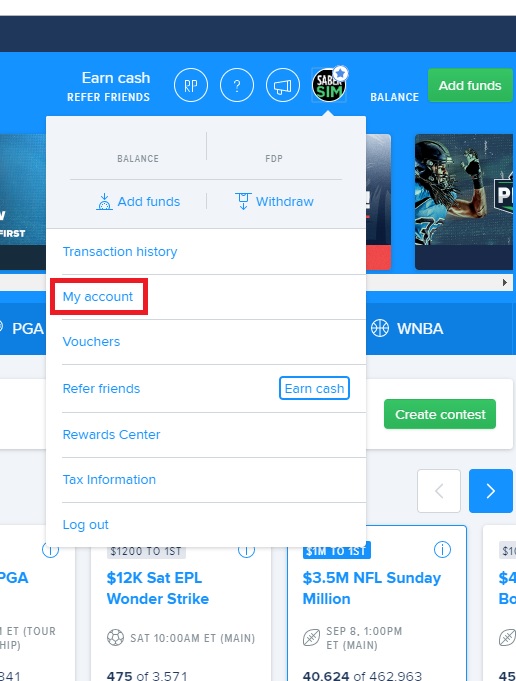
2. Click the larger version of your avatar on the left of the page
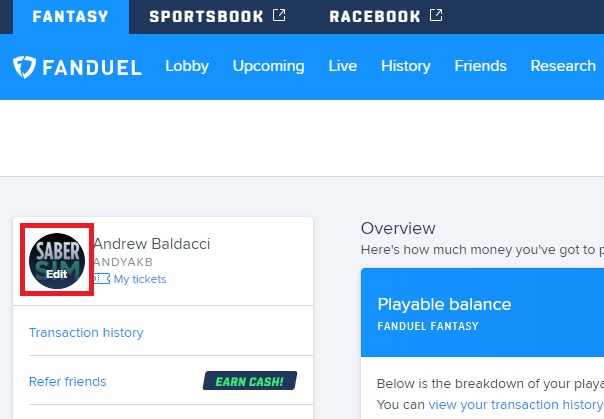
3. Click “Choose file” in the middle of the page (below “Upload a picture”)
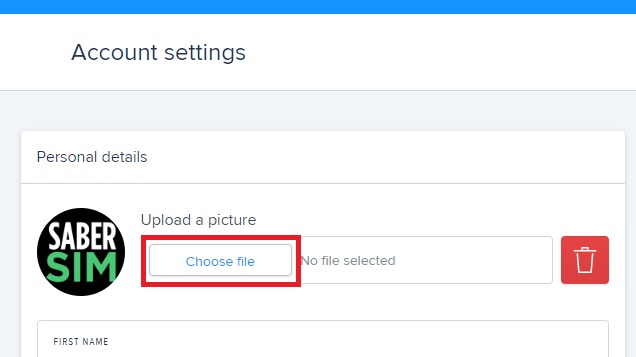
4. Find and upload your selected avatar
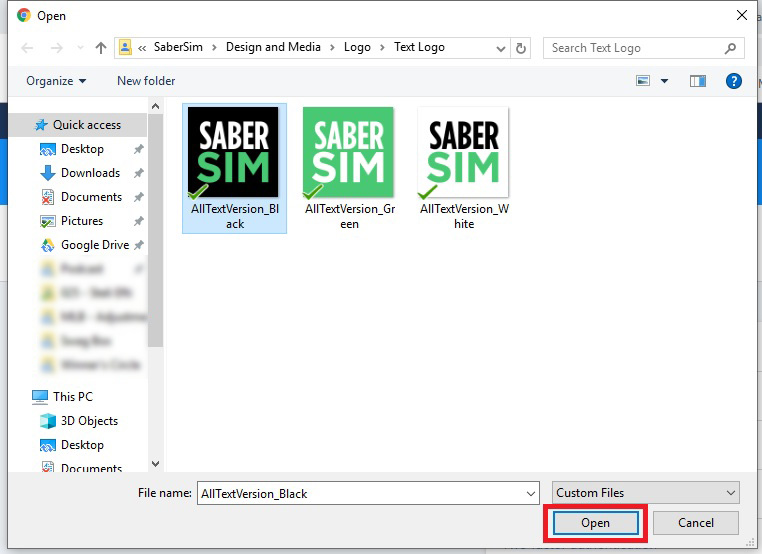
Yahoo
1. Click the “Account Info” link in the menu below your name in the top right corner of the website
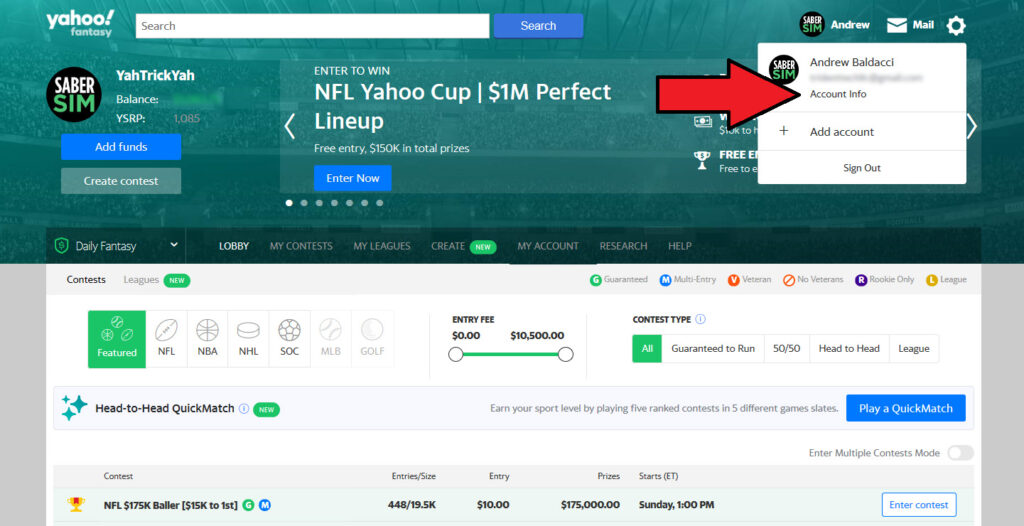
2. Click the camera icon over your current avatar
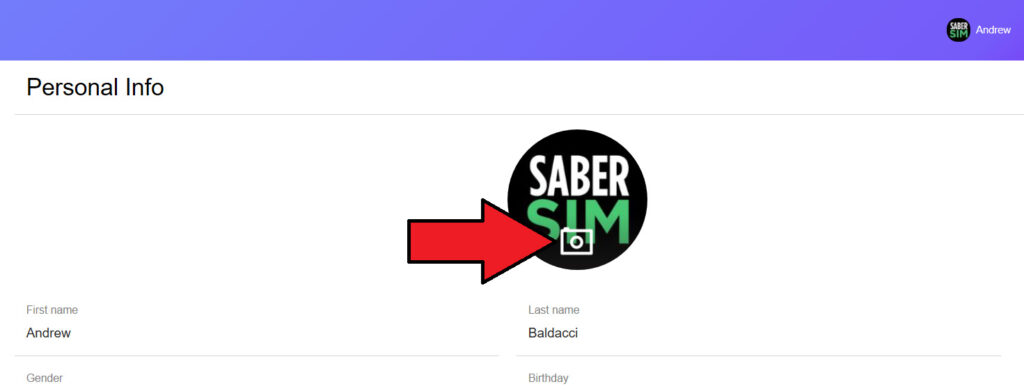
3. Find and upload your selected avatar
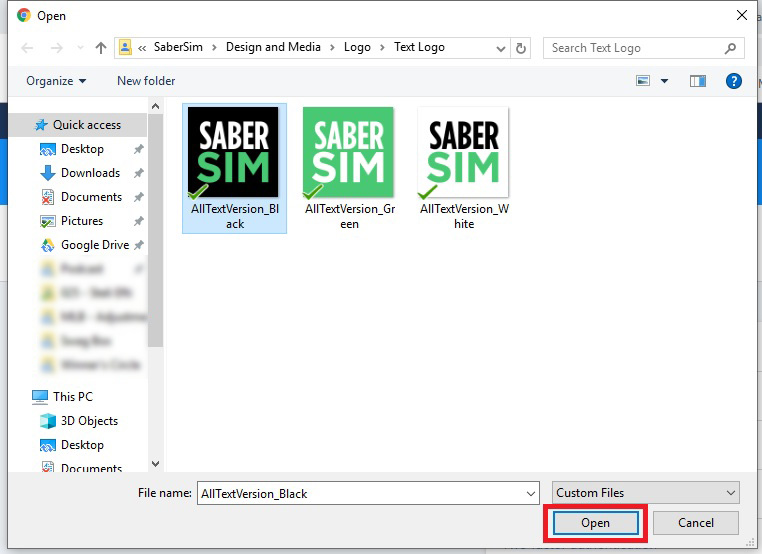
Ownersbox
1. Click the “My Profile” link in the menu in the top right corner of the website.
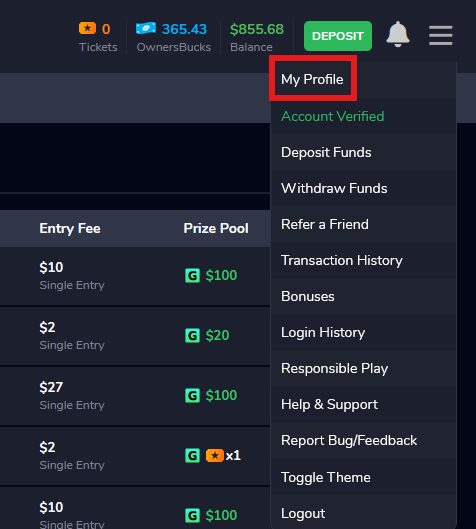
- Click the "Edit" icon next to your username in the upper left.

- Click "Upload Logo", find the SaberSim logo on your computer, select it as your new avatar and then click "Confirm".

- Repeat step 3 for the avatars for each sport.
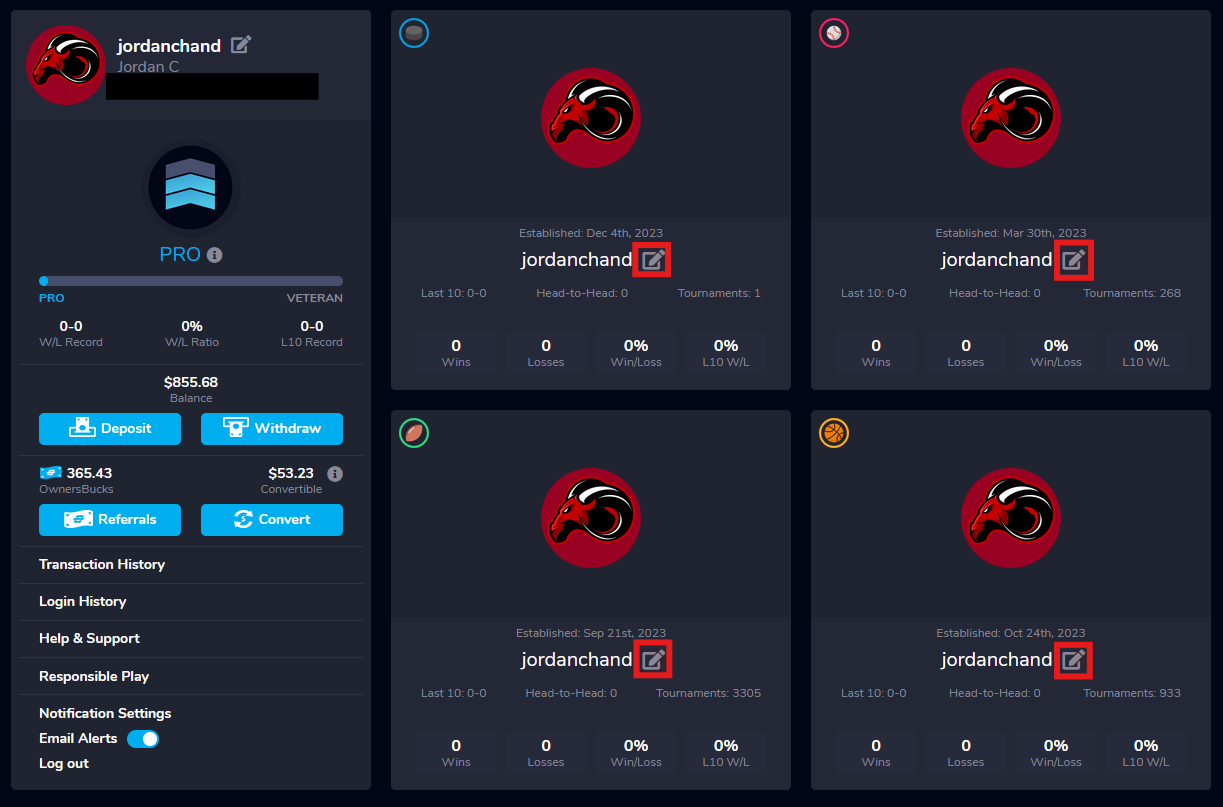
How to Setup Your Yahoo Avatar
1. Download your logo
Windows
Right click your selected avatar and select “Save image as…” then save it to your computer in an easy to find location.
Macintosh
“Control” click your selected avatar and select “Save image as…” then save it to your computer in an easy to find location.
2. Upload the logo to Yahoo
1. Click the “Account Info” link in the menu below your name in the top right corner of the website
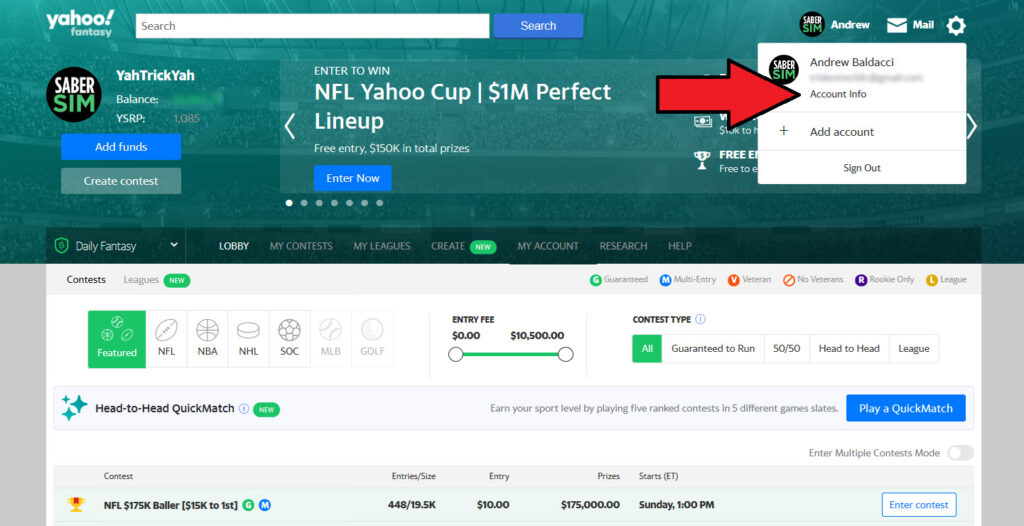
2. Click the camera icon over your current avatar
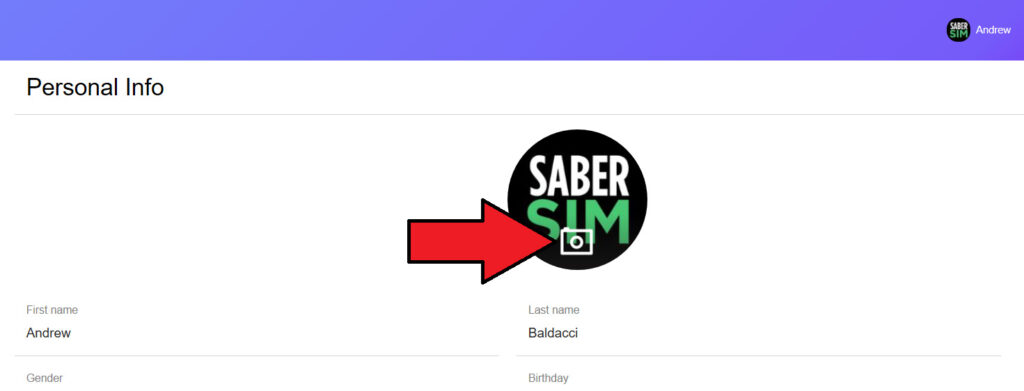
3. Find and upload your selected avatar
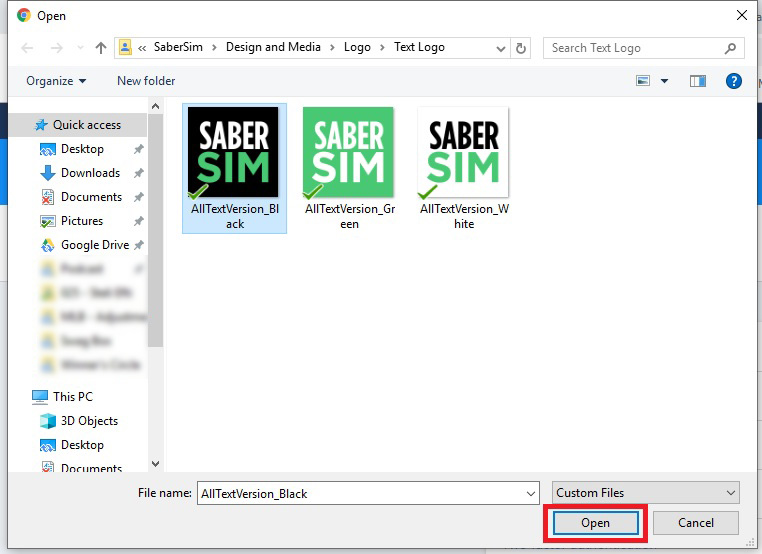
How to Setup Your OwnersBox Avatar
1. Download your logo
Windows
Right click your selected avatar and select “Save image as…” then save it to your computer in an easy to find location.
Macintosh
“Control” click your selected avatar and select “Save image as…” then save it to your computer in an easy to find location.
2. Upload the logo to OwnersBox
1. Click the “My Profile” link in the menu in the top right corner of the website.
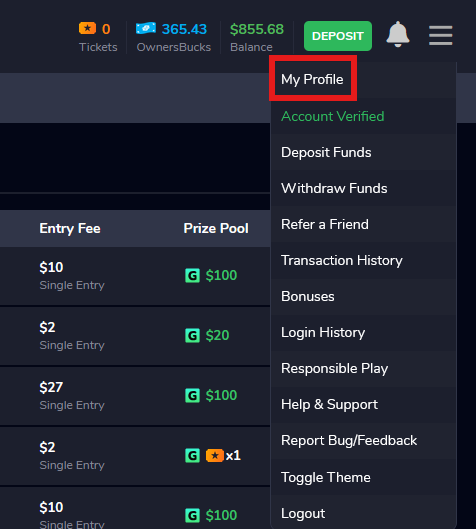
- Click the "Edit" icon next to your username in the upper left.
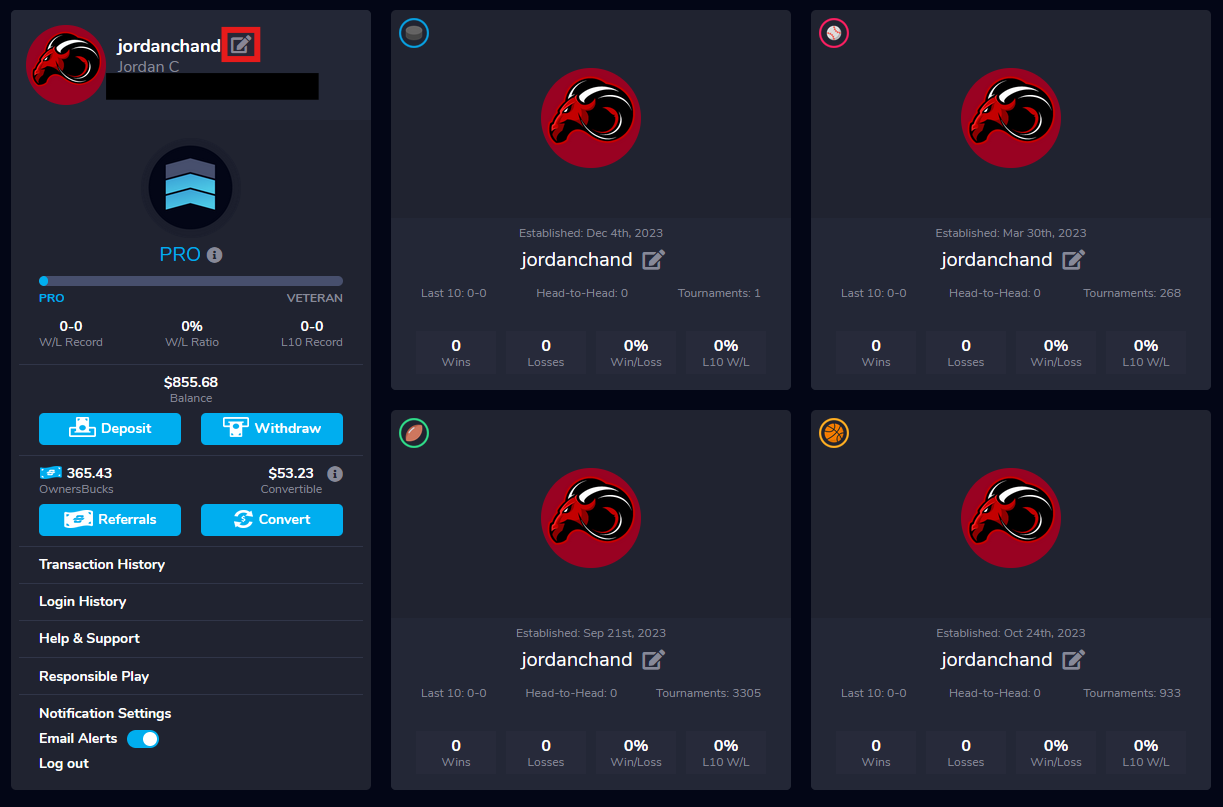
- Click "Upload Logo", find the SaberSim logo on your computer, select it as your new avatar and then click "Confirm".
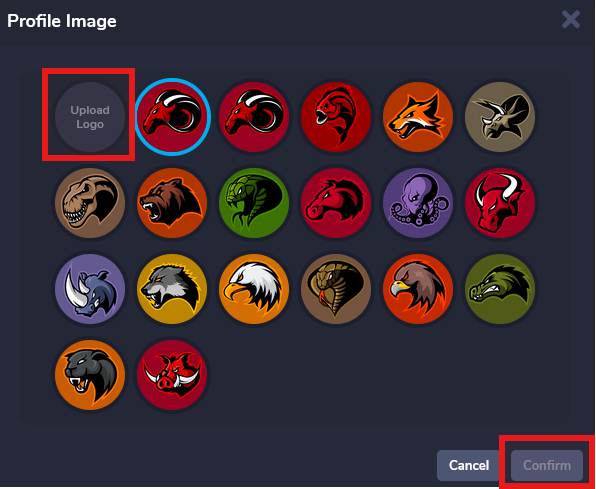
- Repeat step 3 for the avatars for each sport.
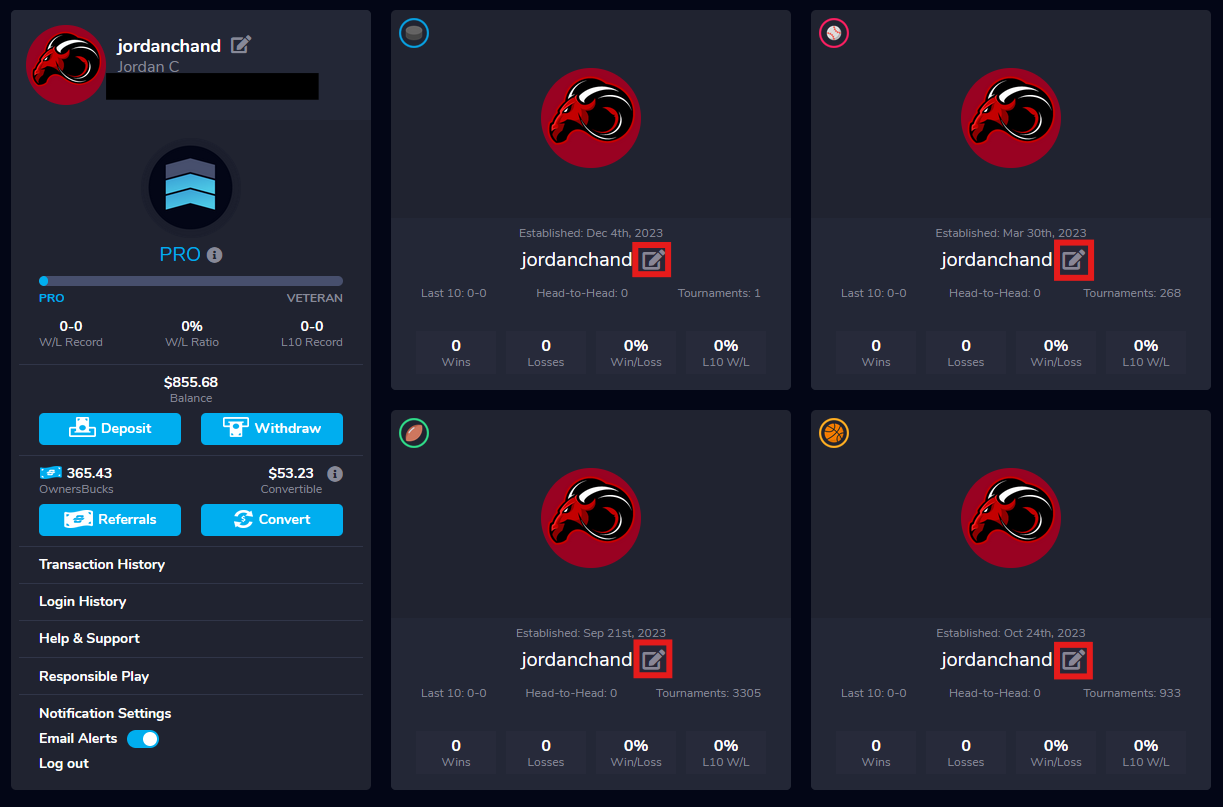
How to Setup Your FanDuel Avatar
1. Download your logo
Windows
Right click your selected avatar and select “Save image as…” then save it to your computer in an easy to find location.
Macintosh
“Control” click your selected avatar and select “Save image as…” then save it to your computer in an easy to find location.
2. Upload the logo to FanDuel
1. Click your current avatar in the top right of the page and select “My account”
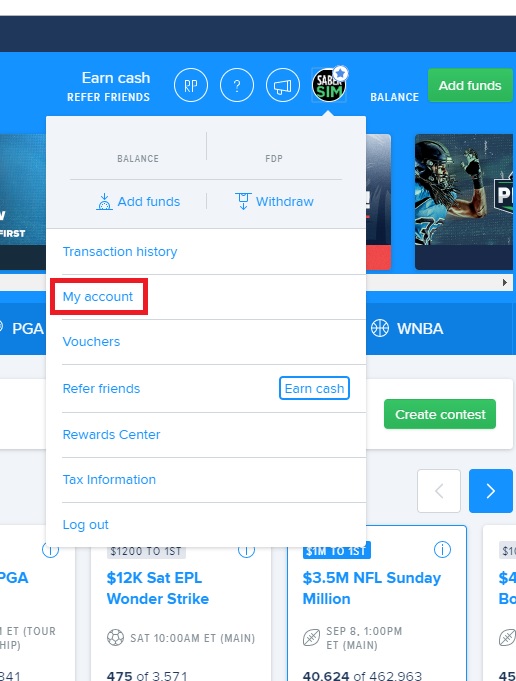
2. Click the larger version of your avatar on the left of the page

3. Click “Choose file” in the middle of the page (below “Upload a picture”)

4. Find and upload your selected avatar
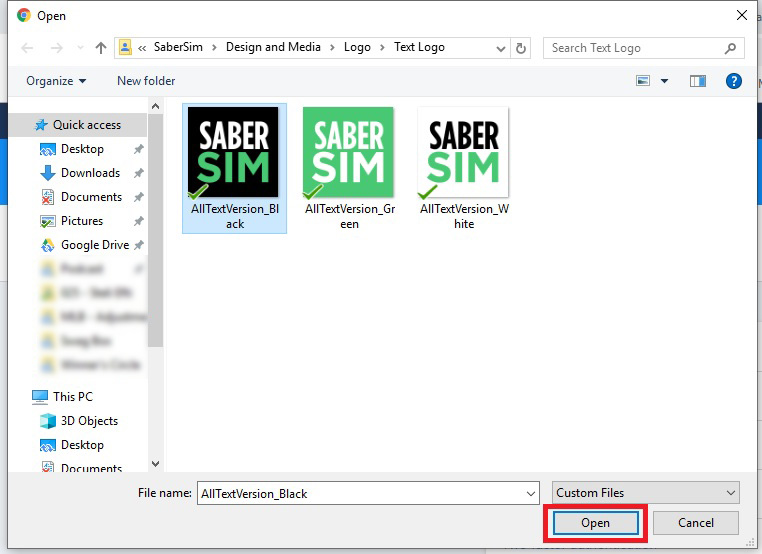
How to Setup Your DraftKings Avatar
1. Download your logo
Windows
Right click your selected avatar and select “Save image as…” then save it to your computer in an easy to find location.
Macintosh
“Control” click your selected avatar and select “Save image as…” then save it to your computer in an easy to find location.
2. Upload the logo to DraftKings
1. Click the arrow next to your username in the top right of the page and select “Account Information”
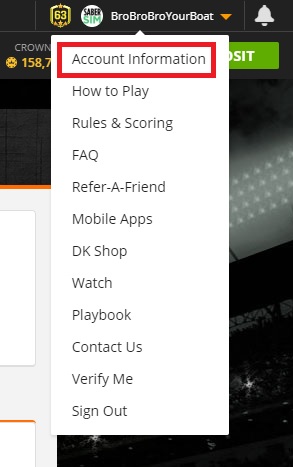
2. Click the “Upload Photo” button under your username in the middle of the page
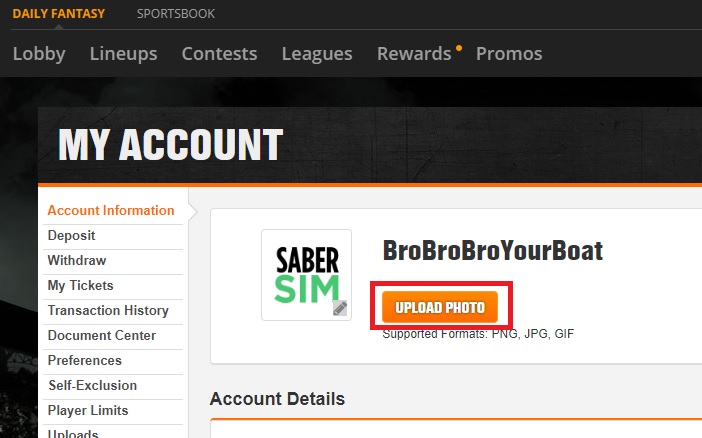
3. Find and upload your selected avatar
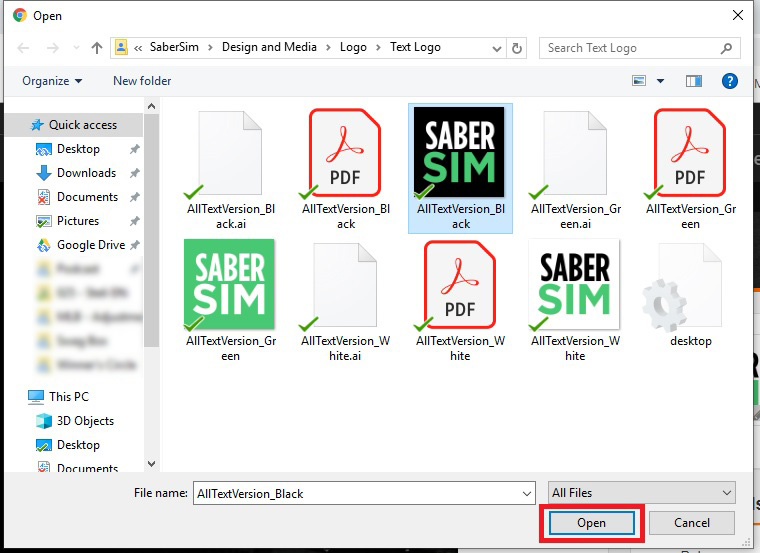
DraftKings, FanDuel, and OwnersBox



Yahoo



How to Setup Your DFS Avatar
1. Download your logo
Windows
Right click your selected avatar and select “Save image as…” then save it to your computer in an easy to find location.
Macintosh
“Control” click your selected avatar and select “Save image as…” then save it to your computer in an easy to find location.
2. Upload the logo to your DFS site
DraftKings
1. Click the arrow next to your username in the top right of the page and select “Account Information”
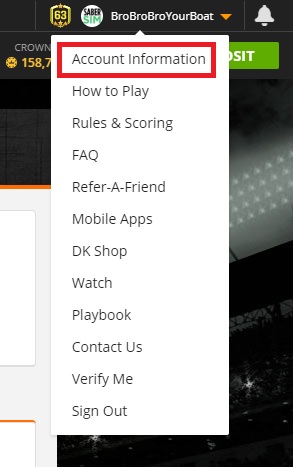
2. Click the “Upload Photo” button under your username in the middle of the page
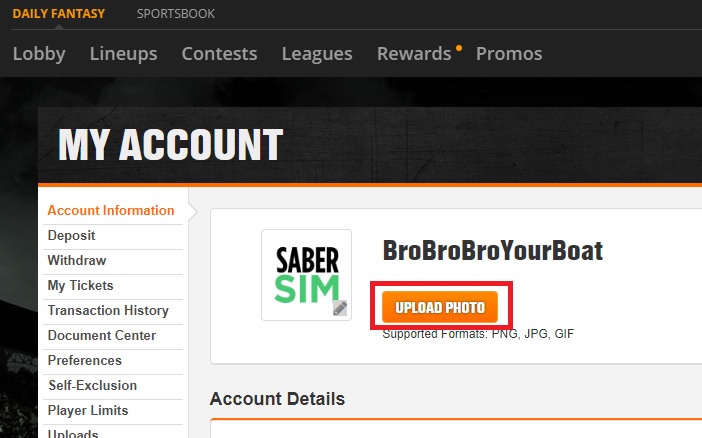
3. Find and upload your selected avatar
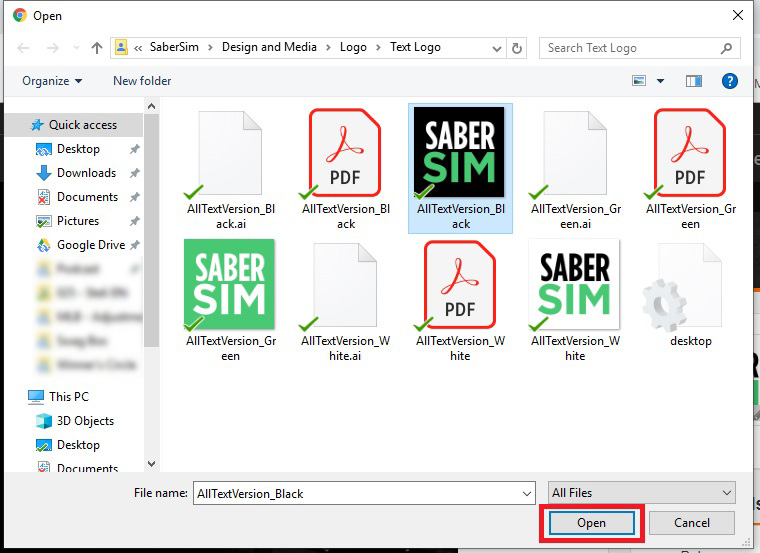
FanDuel
1. Click your current avatar in the top right of the page and select “My account”
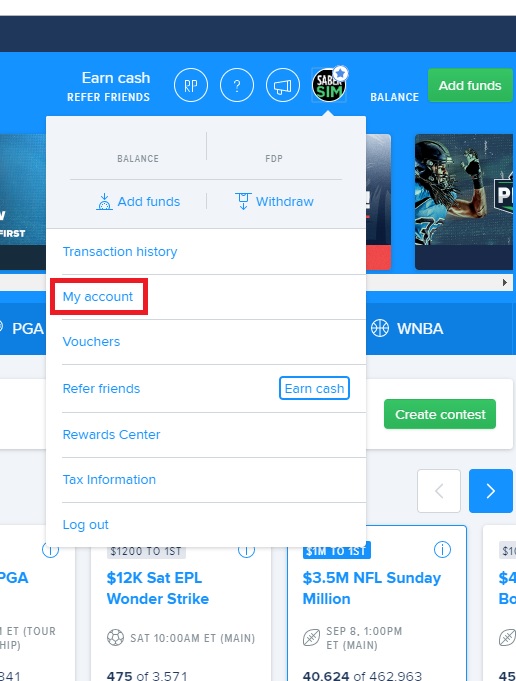
2. Click the larger version of your avatar on the left of the page
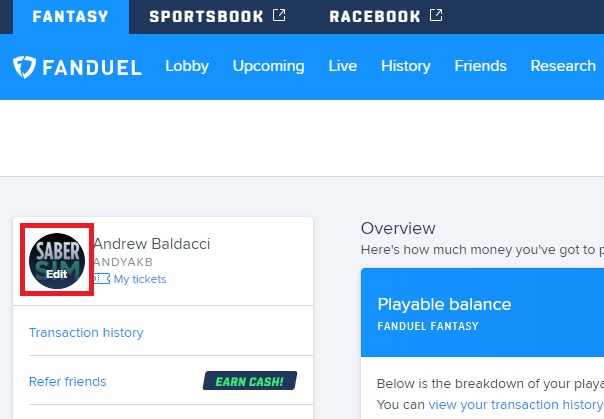
3. Click “Choose file” in the middle of the page (below “Upload a picture”)
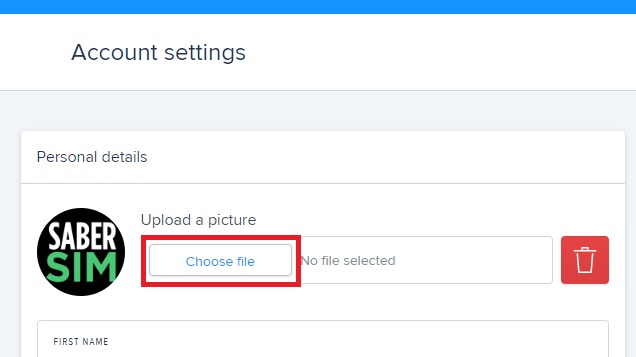
4. Find and upload your selected avatar
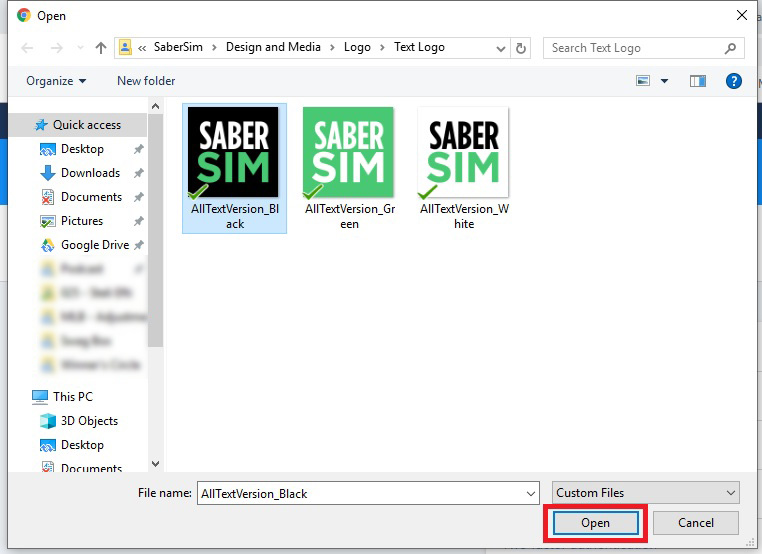
Yahoo
1. Click the “Account Info” link in the menu below your name in the top right corner of the website
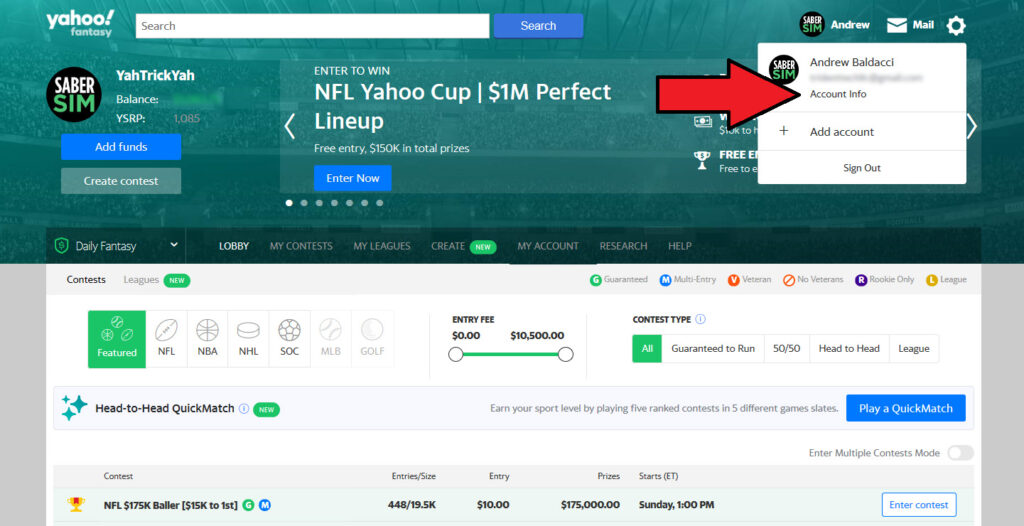
2. Click the camera icon over your current avatar
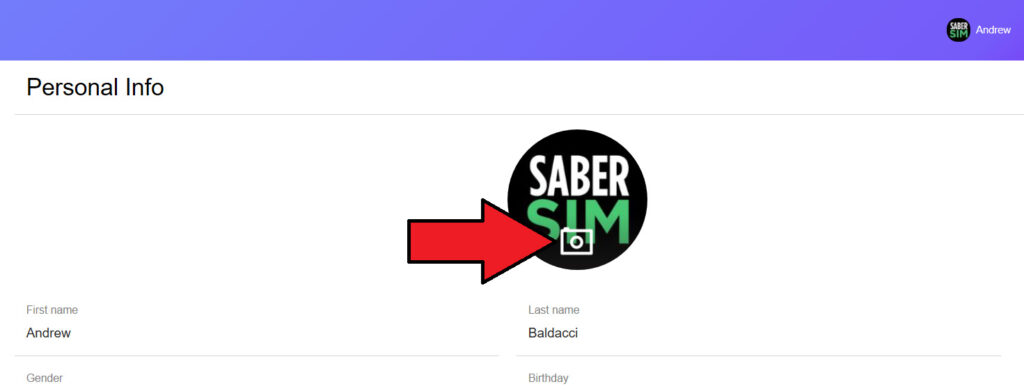
3. Find and upload your selected avatar
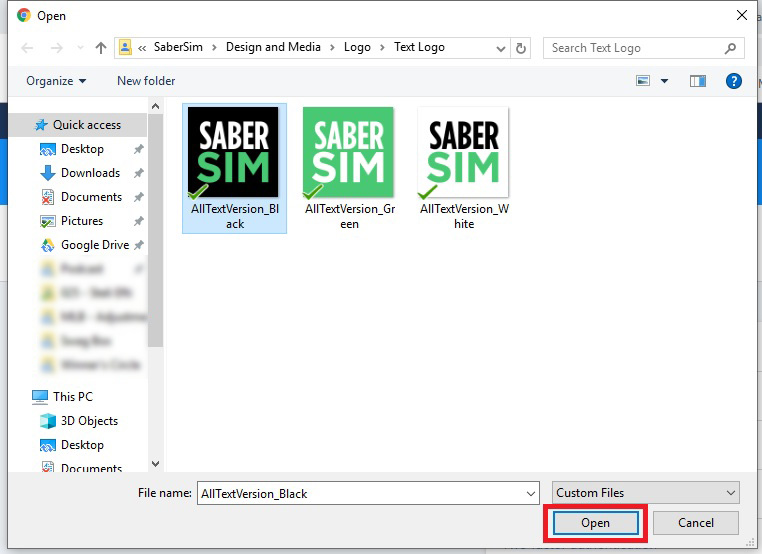
Ownersbox
1. Click the “My Profile” link in the menu in the top right corner of the website.
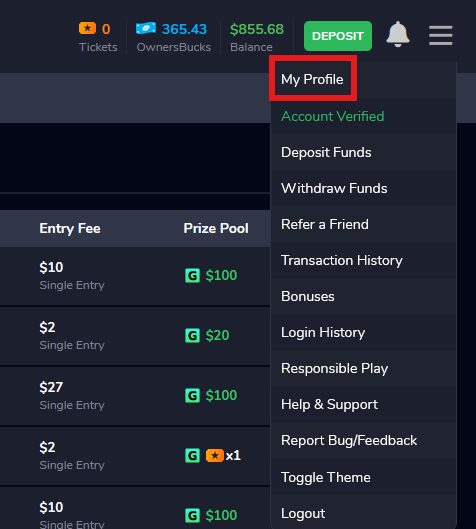
- Click the "Edit" icon next to your username in the upper left.

- Click "Upload Logo", find the SaberSim logo on your computer, select it as your new avatar and then click "Confirm".

- Repeat step 3 for the avatars for each sport.
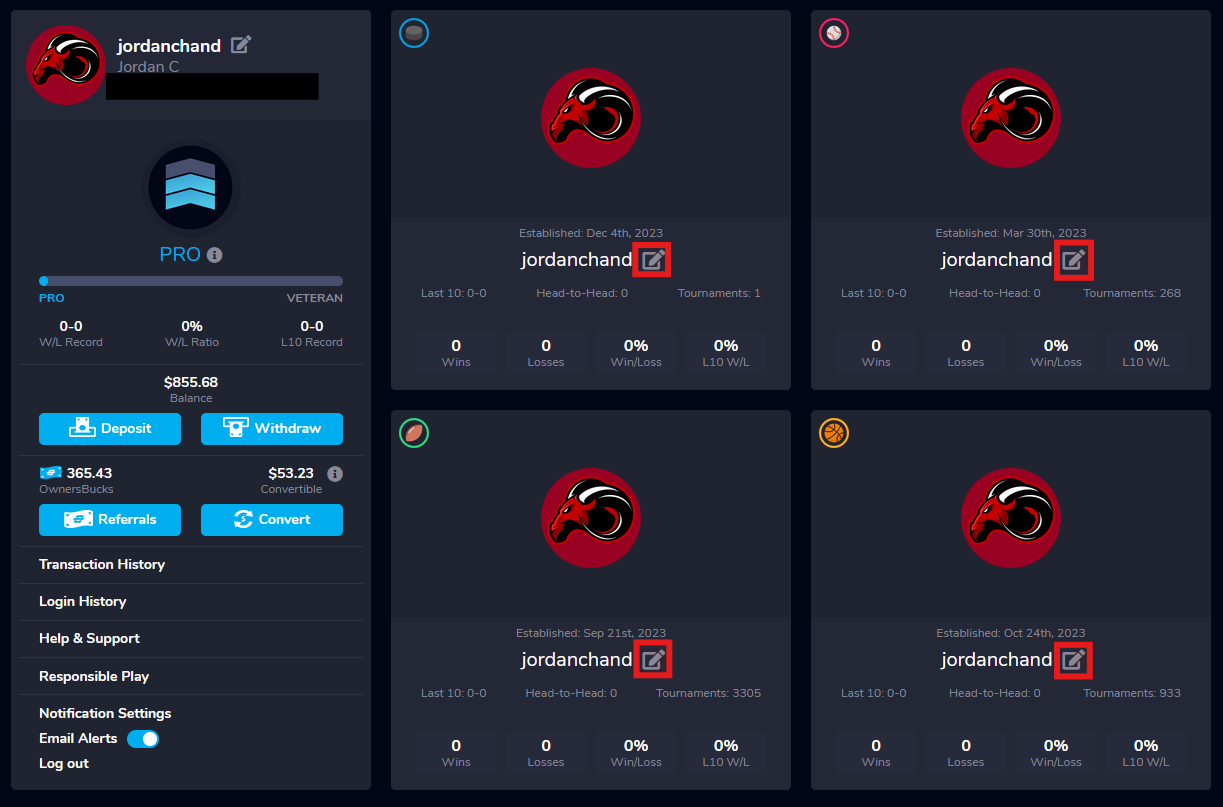
How to Setup Your Yahoo Avatar
1. Download your logo
Windows
Right click your selected avatar and select “Save image as…” then save it to your computer in an easy to find location.
Macintosh
“Control” click your selected avatar and select “Save image as…” then save it to your computer in an easy to find location.
2. Upload the logo to Yahoo
1. Click the “Account Info” link in the menu below your name in the top right corner of the website
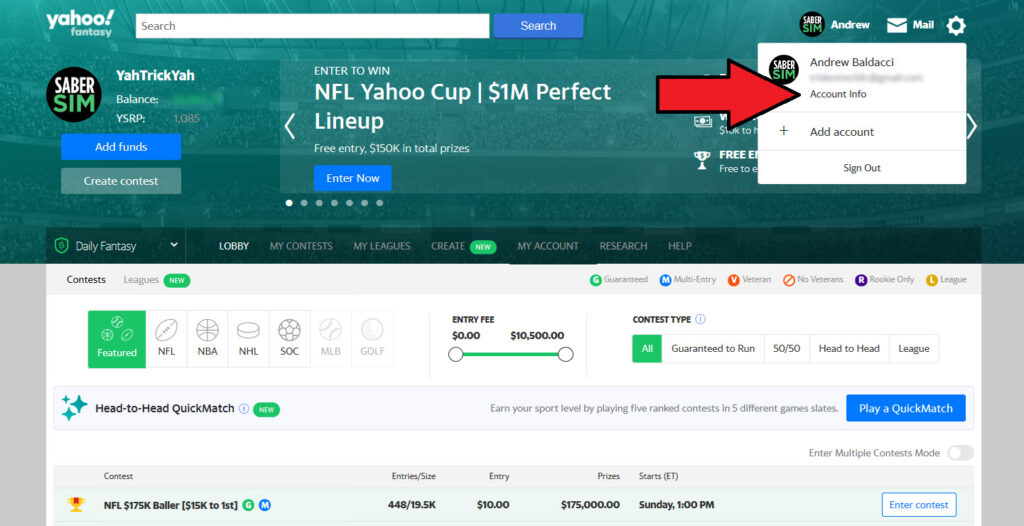
2. Click the camera icon over your current avatar
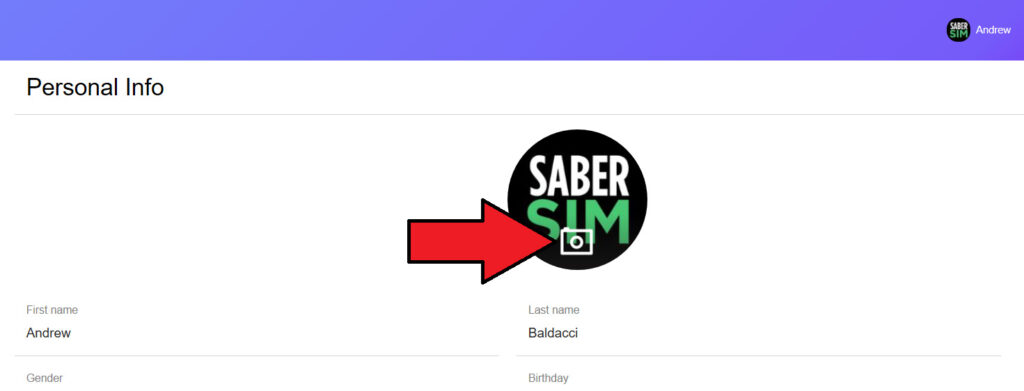
3. Find and upload your selected avatar
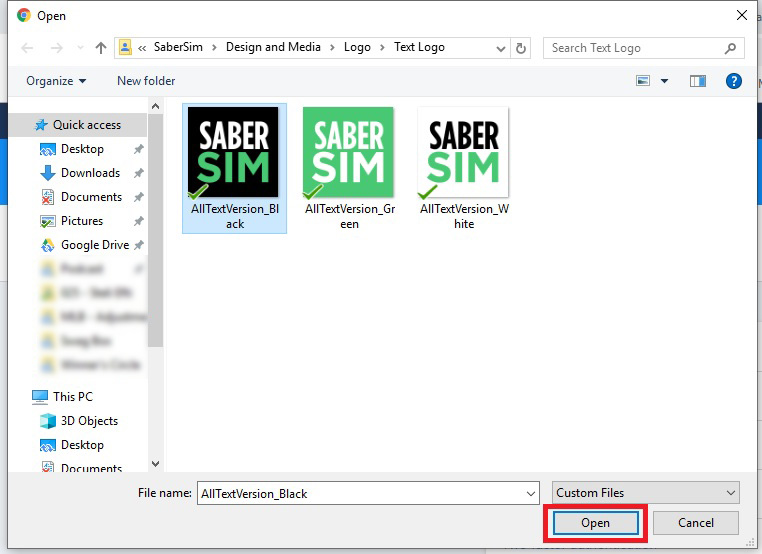
Heading 1
Heading 2
Heading 3
Heading 4
Heading 5
Heading 6
Lorem ipsum dolor sit amet, consectetur adipiscing elit, sed do eiusmod tempor incididunt ut labore et dolore magna aliqua. Ut enim ad minim veniam, quis nostrud exercitation ullamco laboris nisi ut aliquip ex ea commodo consequat. Duis aute irure dolor in reprehenderit in voluptate velit esse cillum dolore eu fugiat nulla pariatur.
Block quote
Ordered list
- Item 1
- Item 2
- Item 3
Unordered list
- Item A
- Item B
- Item C
Bold text
Emphasis
Superscript
Subscript
How to Setup Your OwnersBox Avatar
1. Download your logo
Windows
Right click your selected avatar and select “Save image as…” then save it to your computer in an easy to find location.
Macintosh
“Control” click your selected avatar and select “Save image as…” then save it to your computer in an easy to find location.
2. Upload the logo to OwnersBox
1. Click the “My Profile” link in the menu in the top right corner of the website.
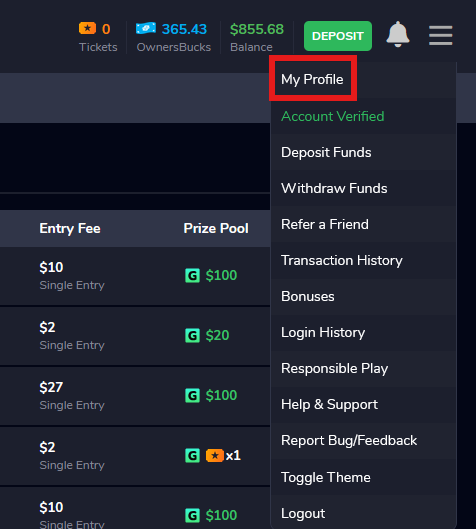
- Click the "Edit" icon next to your username in the upper left.
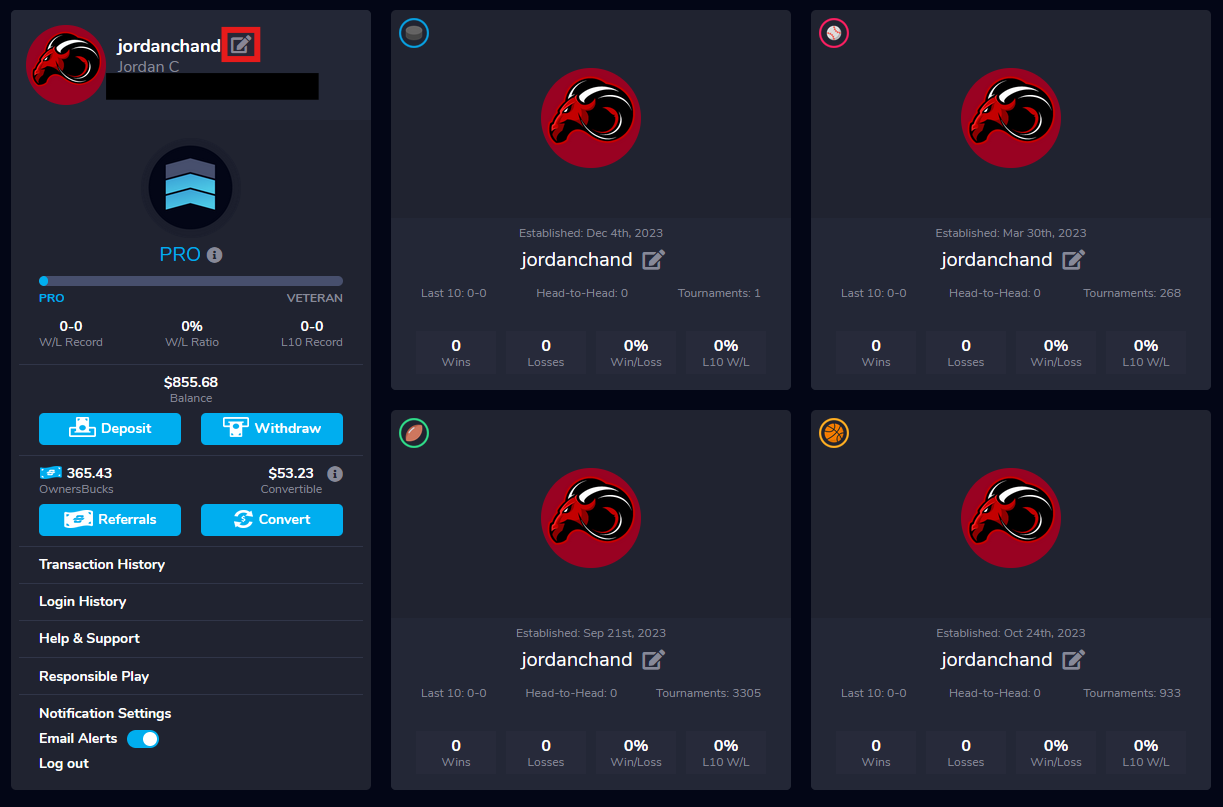
- Click "Upload Logo", find the SaberSim logo on your computer, select it as your new avatar and then click "Confirm".
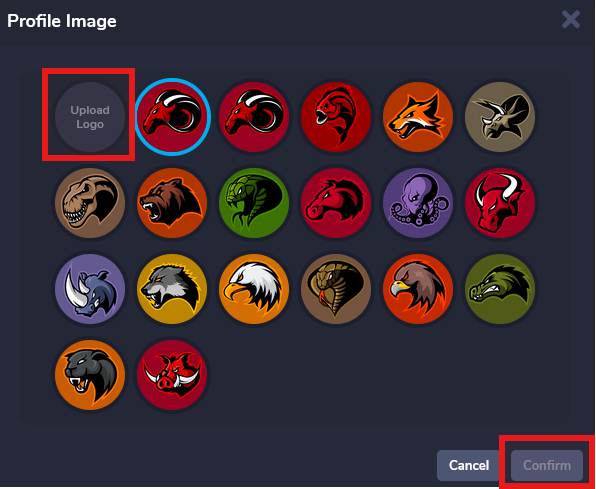
- Repeat step 3 for the avatars for each sport.
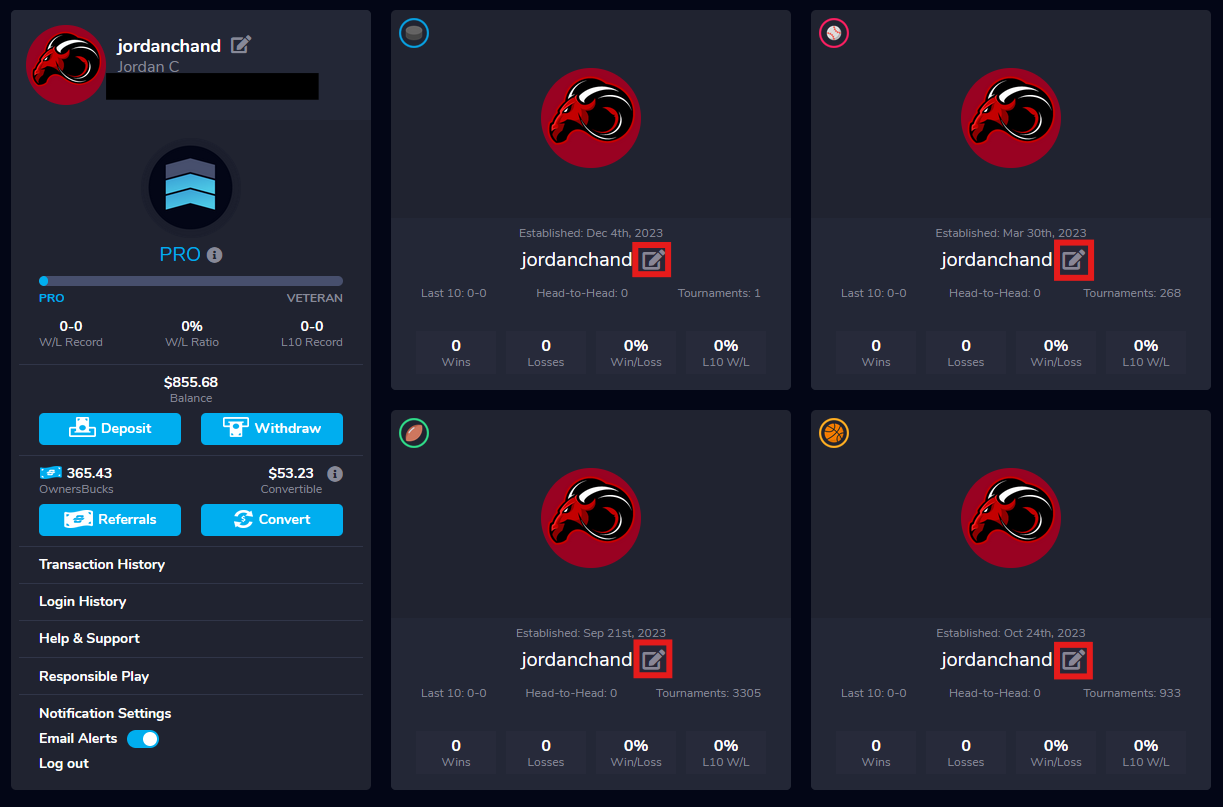
Heading 1
Heading 2
Heading 3
Heading 4
Heading 5
Heading 6
Lorem ipsum dolor sit amet, consectetur adipiscing elit, sed do eiusmod tempor incididunt ut labore et dolore magna aliqua. Ut enim ad minim veniam, quis nostrud exercitation ullamco laboris nisi ut aliquip ex ea commodo consequat. Duis aute irure dolor in reprehenderit in voluptate velit esse cillum dolore eu fugiat nulla pariatur.
Block quote
Ordered list
- Item 1
- Item 2
- Item 3
Unordered list
- Item A
- Item B
- Item C
Bold text
Emphasis
Superscript
Subscript
How to Setup Your FanDuel Avatar
1. Download your logo
Windows
Right click your selected avatar and select “Save image as…” then save it to your computer in an easy to find location.
Macintosh
“Control” click your selected avatar and select “Save image as…” then save it to your computer in an easy to find location.
2. Upload the logo to FanDuel
1. Click your current avatar in the top right of the page and select “My account”
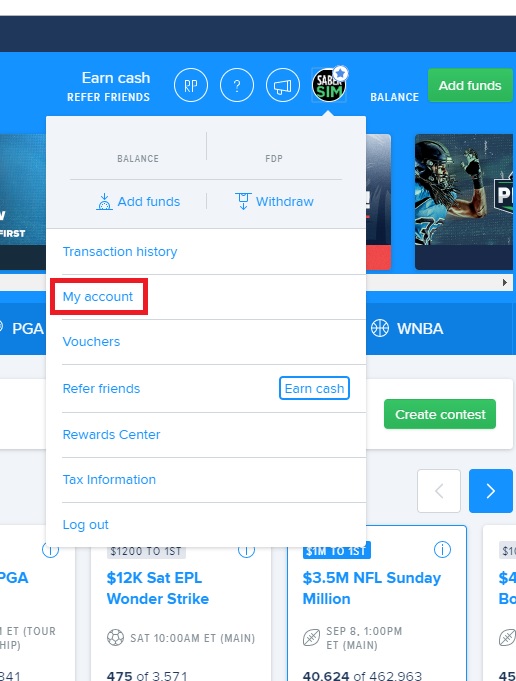
2. Click the larger version of your avatar on the left of the page

3. Click “Choose file” in the middle of the page (below “Upload a picture”)

4. Find and upload your selected avatar
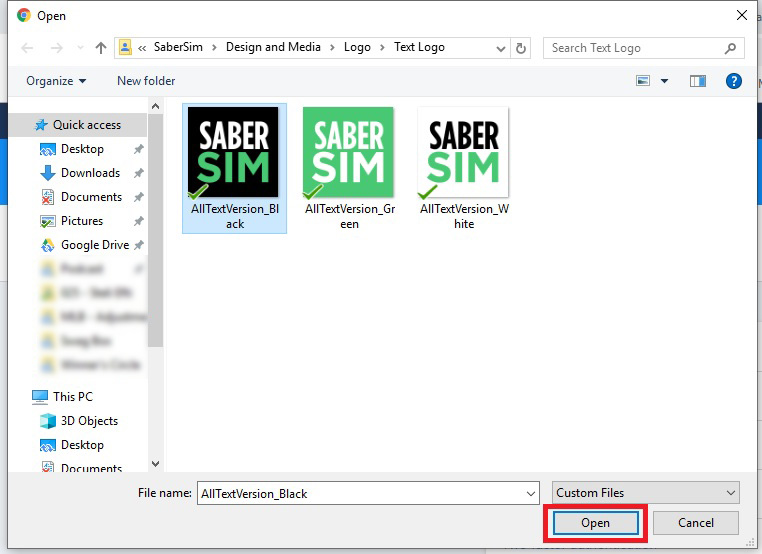
Heading 1
Heading 2
Heading 3
Heading 4
Heading 5
Heading 6
Lorem ipsum dolor sit amet, consectetur adipiscing elit, sed do eiusmod tempor incididunt ut labore et dolore magna aliqua. Ut enim ad minim veniam, quis nostrud exercitation ullamco laboris nisi ut aliquip ex ea commodo consequat. Duis aute irure dolor in reprehenderit in voluptate velit esse cillum dolore eu fugiat nulla pariatur.
Block quote
Ordered list
- Item 1
- Item 2
- Item 3
Unordered list
- Item A
- Item B
- Item C
Bold text
Emphasis
Superscript
Subscript
How to Setup Your DraftKings Avatar
1. Download your logo
Windows
Right click your selected avatar and select “Save image as…” then save it to your computer in an easy to find location.
Macintosh
“Control” click your selected avatar and select “Save image as…” then save it to your computer in an easy to find location.
2. Upload the logo to DraftKings
1. Click the arrow next to your username in the top right of the page and select “Account Information”
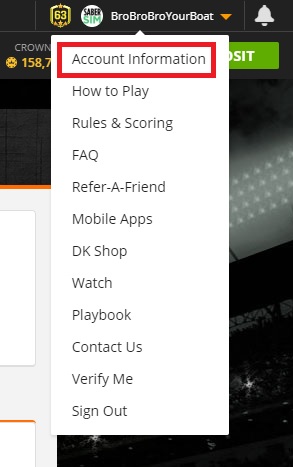
2. Click the “Upload Photo” button under your username in the middle of the page
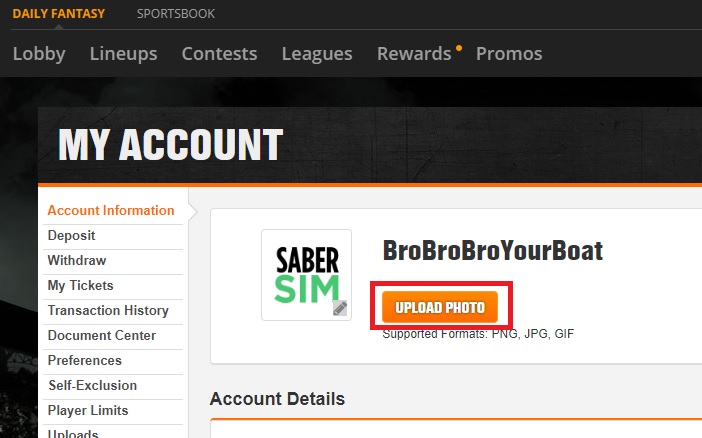
3. Find and upload your selected avatar
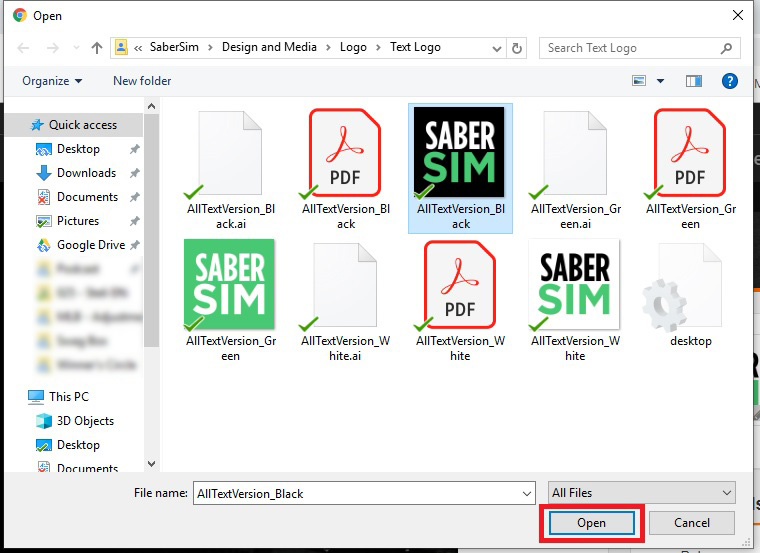
Heading 1
Heading 2
Heading 3
Heading 4
Heading 5
Heading 6
Lorem ipsum dolor sit amet, consectetur adipiscing elit, sed do eiusmod tempor incididunt ut labore et dolore magna aliqua. Ut enim ad minim veniam, quis nostrud exercitation ullamco laboris nisi ut aliquip ex ea commodo consequat. Duis aute irure dolor in reprehenderit in voluptate velit esse cillum dolore eu fugiat nulla pariatur.
Block quote
Ordered list
- Item 1
- Item 2
- Item 3
Unordered list
- Item A
- Item B
- Item C
Bold text
Emphasis
Superscript
Subscript
DraftKings, FanDuel, and OwnersBox



Yahoo



How to Setup Your DFS Avatar
1. Download your logo
Windows
Right click your selected avatar and select “Save image as…” then save it to your computer in an easy to find location.
Macintosh
“Control” click your selected avatar and select “Save image as…” then save it to your computer in an easy to find location.
2. Upload the logo to your DFS site
DraftKings
1. Click the arrow next to your username in the top right of the page and select “Account Information”
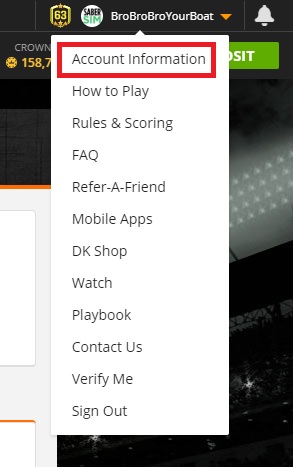
2. Click the “Upload Photo” button under your username in the middle of the page
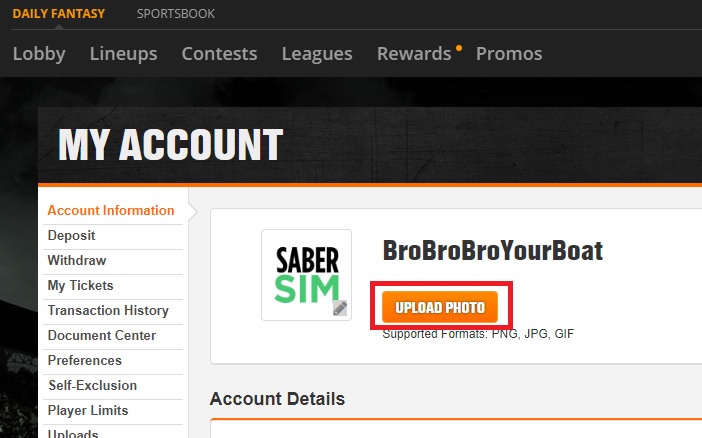
3. Find and upload your selected avatar
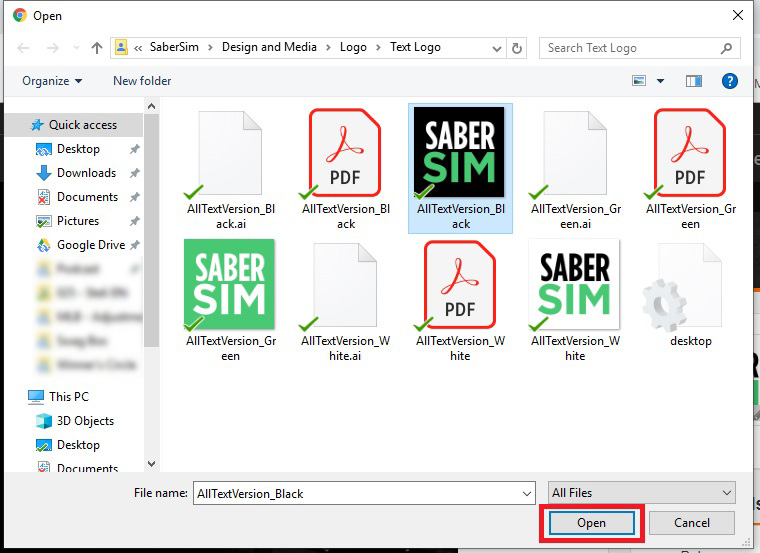
FanDuel
1. Click your current avatar in the top right of the page and select “My account”
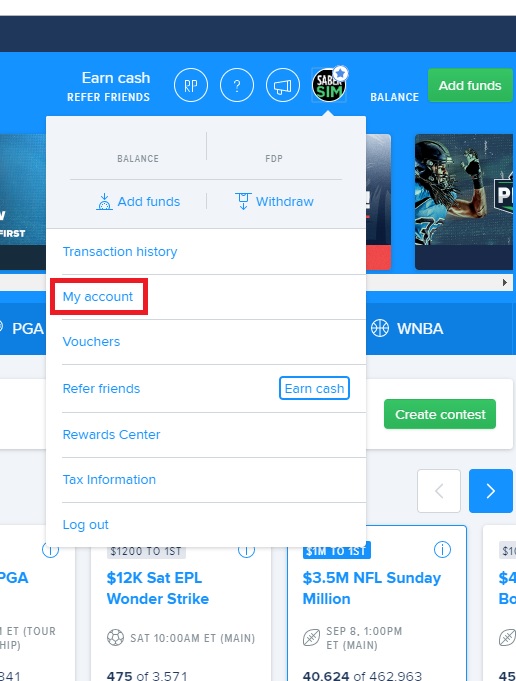
2. Click the larger version of your avatar on the left of the page
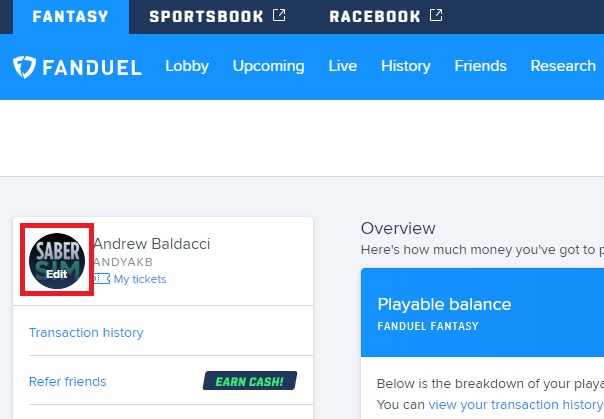
3. Click “Choose file” in the middle of the page (below “Upload a picture”)
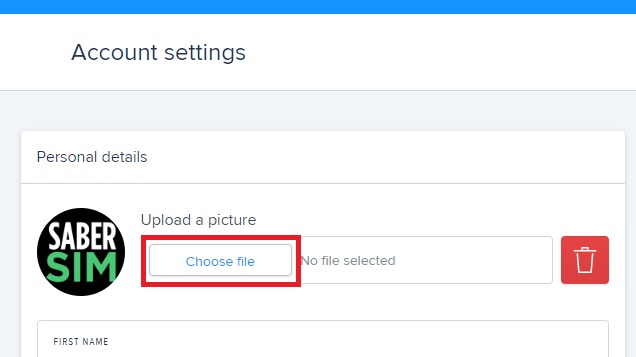
4. Find and upload your selected avatar
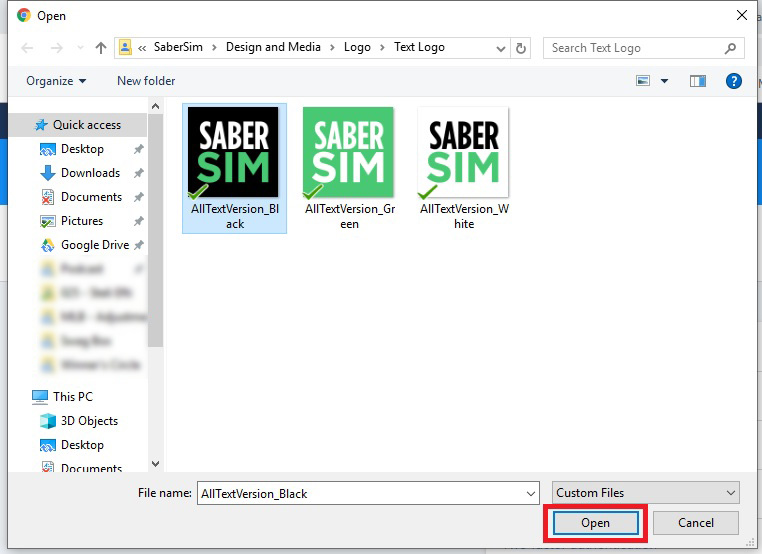
Yahoo
1. Click the “Account Info” link in the menu below your name in the top right corner of the website
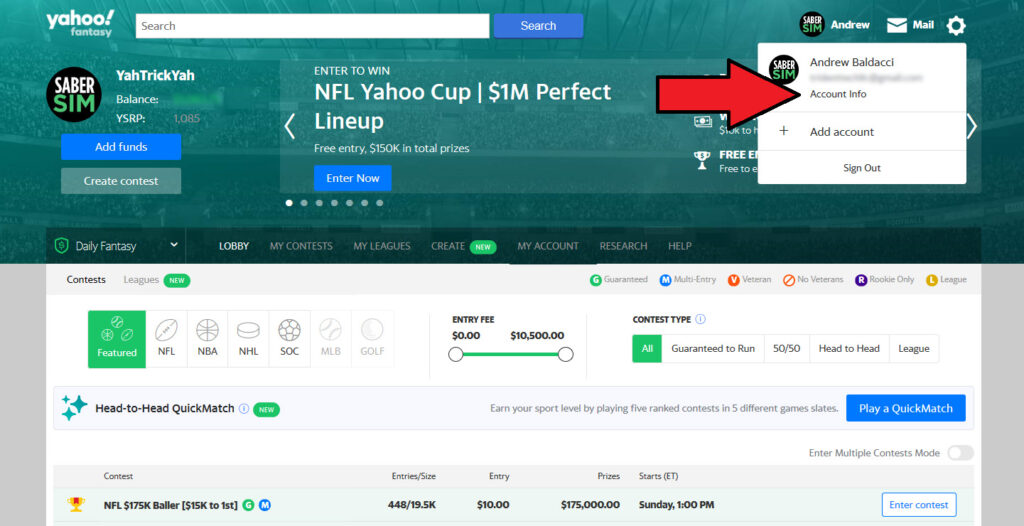
2. Click the camera icon over your current avatar
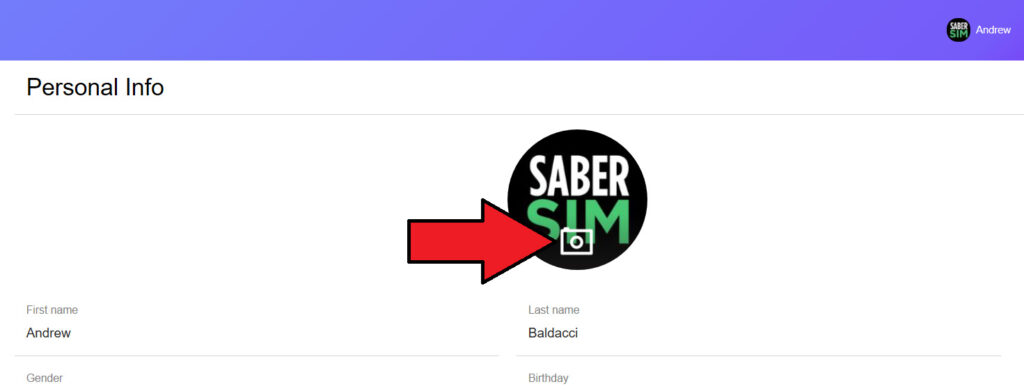
3. Find and upload your selected avatar
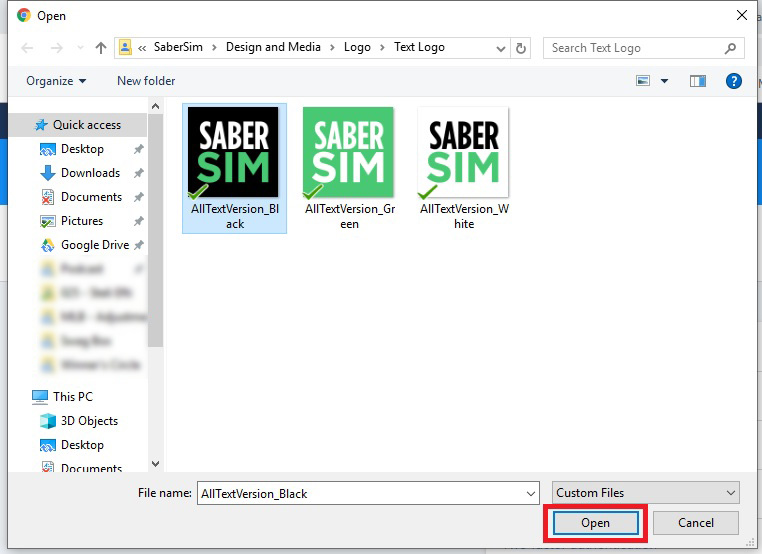
Ownersbox
1. Click the “My Profile” link in the menu in the top right corner of the website.
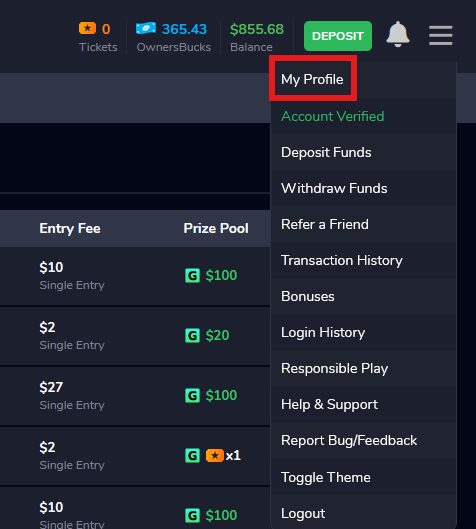
- Click the "Edit" icon next to your username in the upper left.

- Click "Upload Logo", find the SaberSim logo on your computer, select it as your new avatar and then click "Confirm".

- Repeat step 3 for the avatars for each sport.
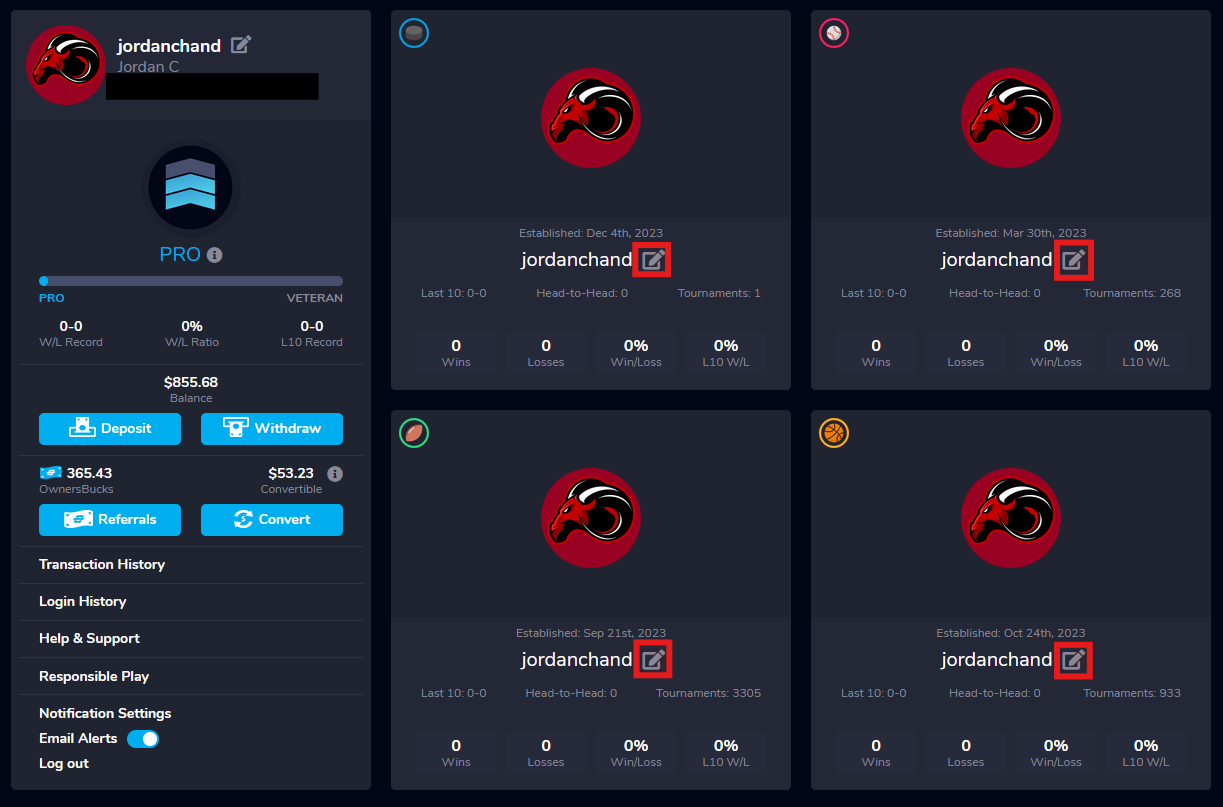
Heading 1
Heading 2
Heading 3
Heading 4
Heading 5
Heading 6
Lorem ipsum dolor sit amet, consectetur adipiscing elit, sed do eiusmod tempor incididunt ut labore et dolore magna aliqua. Ut enim ad minim veniam, quis nostrud exercitation ullamco laboris nisi ut aliquip ex ea commodo consequat. Duis aute irure dolor in reprehenderit in voluptate velit esse cillum dolore eu fugiat nulla pariatur.
Block quote
Ordered list
- Item 1
- Item 2
- Item 3
Unordered list
- Item A
- Item B
- Item C
Bold text
Emphasis
Superscript
Subscript
